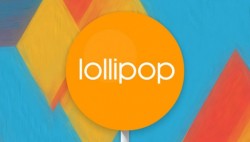 Those residing in the United States and subscribed to the “Big Red” network will have the VS958 variant of the LG G3 smartphone by Verizon. That’s last year’s flagship, and even though it’s over a year old now, the Life’s Good company will still continue to support it with software updates. Unfortunately, it won’t see them as frequently as it would if it were the G4 handset from the same OEM. That’s alright, though, because you can root it and find some custom ROMs that run many of the features found on the latest software updates that you don’t have it. Here’s how to do that:
Those residing in the United States and subscribed to the “Big Red” network will have the VS958 variant of the LG G3 smartphone by Verizon. That’s last year’s flagship, and even though it’s over a year old now, the Life’s Good company will still continue to support it with software updates. Unfortunately, it won’t see them as frequently as it would if it were the G4 handset from the same OEM. That’s alright, though, because you can root it and find some custom ROMs that run many of the features found on the latest software updates that you don’t have it. Here’s how to do that:
REQUIREMENTS
We are using a One-Click rooting script that is known to work for most of the Lollipop updates available, no matter the firmware build. It works from 5.0 through to 5.1 Lollipop. After that is the Android M — currently out as a Developer Preview only at the time of writing this guide. Once running Android M, we suggest hitting up Google for another guide, as the exploits currently used in this method will likely get patched by the folks out of Mountain View.
BEFORE WE BEGIN
- Download the latest LG USB Drivers by clicking our link and scrolling down until you find the Life’s Good companies name. You want to install those drivers on the Windows PC and not the phone. Once complete, try rebooting the PC to get those drivers working properly. Now once you connect the G3 smartphone to the computer, you can follow the guide with ease.
- Most people using Android Lollipop will need to unlock the Developer Options menu if they haven’t already. Doing so is easy: go to Settings > About Device > tap over the build number at least seven times and it will unlock. You’ll know this by observing the message telling you it’s not unlocked on the smartphones display.
- Once you have the Developer Options unlocked, you can now enter that from the Settings. Go there now and enable the USB Debugging Mode.
- Note you do void the warranty by rooting with this guide as you would most other guides. You cannot take it away from free repairs until you unroot the handset.
HOW TO ROOT THE LG G3 VS985 RUNNING ANDROID 5.0 LOLLIPOP (Verizon)
- Download the One_Click_Root tool directly to the Windows computer. That’s the latest version, namely 1.3. If that doesn’t work, try using the version 1.2.
- Click the small arrow on the side of the file once it’s downloaded just above the taskbar.
- Select to view the contacts in the file.
- Click and drag the file over to the desktop. Now right-click the file and select the “extract here” option.
- Once unzipped, you’ll see the bat file inside. Click and drag that over to the desktop. That’s your executable file to start the tool.
- Connect the LG G3 to the same Windows PC.
- Now run the tool that’s on the desktop and your handset will soon connect.
- Follow the on-screen prompt to finish rooting the G3 using the One-Click tool.

 Email article
Email article



