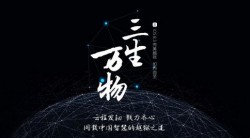 The Apple iPhone works as well as you could ask a device to work, but sometimes it’s still subject to scrutiny from blunders with the apps and settings. You might find your notifications acting strangely, settings that you never adjusted suddenly altered and more. One of the most common issues comes with the stock iMessage app that’s working fine one minute and the next it’s not letting your messages go through because apparently it needs activating, even though you activated it a long time ago.
The Apple iPhone works as well as you could ask a device to work, but sometimes it’s still subject to scrutiny from blunders with the apps and settings. You might find your notifications acting strangely, settings that you never adjusted suddenly altered and more. One of the most common issues comes with the stock iMessage app that’s working fine one minute and the next it’s not letting your messages go through because apparently it needs activating, even though you activated it a long time ago.
The world of jailbreaking is an amazing place, but it can create a OS that’s more unstable than the official release with certain bugs creeping in. A jailbreaking and software enthusiast can easily work around those, but for some others, it’s enough to cause premature balding as a result of unwanted stress.
If you are suffering from the iMssage Activation problem after installing the iOS 8.3 jailbreak using TaiG, I’m here to help and give you the solution. Here’s how it’s done:
HOW TO FIX THE IMESSAGE ACTIVATION AFTER TAIG IOS 8.3 JAILBREAK
1. Enter the jailbroken device in Safe Mode.
2. From inside Safe Mode, navigate to Settings, followed by Messages.
3. Turn the iMessage off and then turn it back on again.
4. After doing this in Safe Mode, it should authenticate and fix the problem.
5. Stay on the same page within the Messages app and open the “Send & Receive” option.
6. Allocate the email you want to be with your iMessage application here. Additionally, it should show your current phone number.
7. Once you have checked your phone number and email are selected, you can reboot the iDevice and you’re done.
Please note that the solution for those running with a jailbreak and non-jailbroken devices may differ. We recommend searching for the solution running the iOS software version you are running to find a suitable solution for those without a jailbreak.

 Email article
Email article



