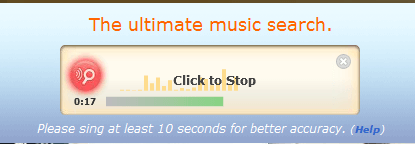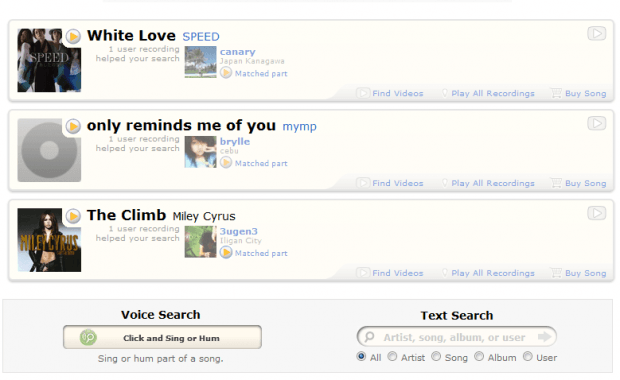If you go to music sites like Shazam or SoundCloud, you can search for music by typing the song name, artist, album or any keyword that’s related to the music that you want. The thing is what if you’ve just heard that music on a café or even on the radio? Well, if you can sing or hum some parts from that song, then you can still search for it. You just need to follow the steps mentioned in this post.
How to easily search for music by singing or humming online
- For this, you can open your web browser of choice but it would be best to use Firefox or Chrome.
- Next, open the homepage of “Midomi” on your web browser. It’s a music site that offers advanced search options like humming or singing a song.
- Once you’re on the Midomi site, you may need to allow its plugin (Adobe Flash) to run on Firefox.
- Next, go to the search box where it says “Click and Sing or Hum”. So just click on the said option and then when you’re prompted by the Adobe Flash Player settings dialog, just click “Allow”.
- Once you’re connected, you can see an interface like that of a voice recorder. So just sing or hum the song for about 10 seconds and then click “Stop” to search. For better results, do not forget to sing clearly (one person at a time) without any noise in the background.
- Wait while Midomi searches for user-uploaded recordings that match your query. Once done, it will display the results on the next page and you can just choose the most relevant result.
- Do note that the site will only play those user-uploaded recordings or song renditions. If you want to listen to the original version of the song, you must first buy it from the music store.

 Email article
Email article