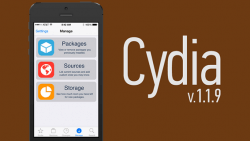 You might remember us reporting on the recent release of TaiG 2.3.1 that comes with the new Cydia 1.2.0. During the post I also mentioned how it was Cydia version 1.1.19 that changed the way we view Cydia:
You might remember us reporting on the recent release of TaiG 2.3.1 that comes with the new Cydia 1.2.0. During the post I also mentioned how it was Cydia version 1.1.19 that changed the way we view Cydia:
We skipped writing about the recent Cydia 1.1.19 release since it wasn’t attached to any TaiG jailbreak. However, that same 1.1.9 release was one of the biggest Cydia updates we’ve ever seen, with it changing the way we know Cydia to work with a jailbroken device. In short, Cydia no longer is running as ‘root’ and is now running as mobile.
While the new Cydia 1.1.19 release was amazing, it also is to blame for people missing Cydia tweaks. The solution isn’t difficult and I’ll show you how to get Cydia tweaks back after installing Cydia 1.1.19.
REQUIREMENTS
- Install iFile from Cydia
The problem:
You have the third-party “Cydia Enable” package installed on your device. Sometimes it can be installed automatically without you knowing, depending on how you jailbreaked your device. Cydia version 1.1.9 enabled automatic support for the ‘enabler’ and those who already had it installed can suffer from a conflict between the two installments.
HOW TO FIX DISAPPEARING CYDIA TWEAKS AFTER CYDIA 1.1.19 UPDATE
- If you are running the latest TaiG version 2.3, you can skip to step 2. All others should downgrade from TaiG 2.2.1 to 2.2.0 here.
- Downgrade Cydia to version 1.1.8.
- You must reboot the Apple device after installing the deb file. You can install the deb file using iFile. Moreover, make sure the current version of Cydia is closed from the multitasking switcher.
- Remove the Cydia Enable option by launching Cydia and searching for “Cydia Enable”.
- Update your options back to Cydia 1.1.9 and TaiG 2.3 so you are running the latest variants of each.

 Email article
Email article



