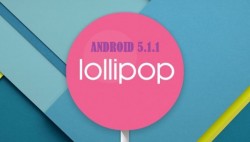 The Samsung Galaxy S6 and S6 Edge now has a new rooting method available for most model numbers. You can see the full list of model numbers available below before starting the guide. It’s critical you don’t follow this guide if your model number isn’t on the list since it can brick down your handset. Here’s how to root Samsung Galaxy S6 G920F and G925F on Android 5.1.1 Lollipop, plus a range of other model numbers.
The Samsung Galaxy S6 and S6 Edge now has a new rooting method available for most model numbers. You can see the full list of model numbers available below before starting the guide. It’s critical you don’t follow this guide if your model number isn’t on the list since it can brick down your handset. Here’s how to root Samsung Galaxy S6 G920F and G925F on Android 5.1.1 Lollipop, plus a range of other model numbers.
REQUIREMENTS
S6 variants:
- SM-G920F
- SM-G920W8
- SM-G920L
- SM-G920S
- SM-G920K
- SM-G920T
- SM-G920I
- SM-G920W8
S6 Edge variants:
- SM-G925F
- SM-G925I
- SM-G925S
- SM-G925K
- SM-G925L
- SM-G925T
- SM-G925W8
BEFORE WE BEGIN
- Download the Samsung Galaxy USB Drivers from our trusted USB drivers page with direct download links.
- You must have a Windows computer to use this guide. The Odin tool doesn’t install for any other operating systems; thus you will not find the guide working for you.
- You do void the warranty after completing the guide. Flash a stock firmware version for your Samsung mobile to unroot and have the warranty working again.
- You might need to unlock the hidden Developer Options menu from the About Device menu. Find the build number on the said menu and tap over it seven times with your finger. Now you’ll see the Developer Options from the Settings. Enter it and enable the USB Debugging.
HOW TO ROOT THE SAMSUNG GALAXY S6 AND S6 EDGE RUNNING ANDROID 5.1.1 LOLLIPOP
- Download the UniBase TAR and the UniKernel TAR file to the desktop of your Windows computer.
- Completely power off the S6 or S6 Edge if it isn’t already.
- Reboot it now to Samsung Galaxy S6 Download Mode.
- Connect the S6 handset to the same computer where you downloaded the rooting files and Odin.
- Click the AP button and browse the desktop for the custom kernel tar file.
- Do not change any of the default Odin settings. Double check the re-partition box is empty.
- Click the Start button and you can wait until it finishes flashing.
That’s all you need to have the root access. You can unplug from the computer and get on with installing a custom recovery, such as ClockworkMod recovery.

 Email article
Email article



