 Most of us use computers every day of the week, often for many hours at a time, and as a result our devices get quite a workout. We rely on them for everything from work and entertainment, to paying bills, communicating with others, conducting research, and much more. However, oftentimes computers aren’t protected properly from the millions of viruses, malware threats, and other hacker scams out there that are set to attack at any time.
Most of us use computers every day of the week, often for many hours at a time, and as a result our devices get quite a workout. We rely on them for everything from work and entertainment, to paying bills, communicating with others, conducting research, and much more. However, oftentimes computers aren’t protected properly from the millions of viruses, malware threats, and other hacker scams out there that are set to attack at any time.
Whether you just received or purchased a new computer and need to set it up securely, or have been using a device for too long without the proper security measures, there’s no time like the present to get your laptop or desktop protected thoroughly. Read on for how you can make sure hackers stay out of your personal data today.
Use Unique Passwords
One of the simplest yet most effective things you can do when setting up your computer and its concurrent programs is to always use unique passwords. Believe it or not, millions of people around the world still use simple codes such as “password” or “123456” on their devices, making it a snap for hackers to get into their personal information.
 To avoid this, create proper passwords, and don’t reuse the same one all the time. Solid codes are those which are between eight to 12 characters, and that are made up of a combination of numbers, symbols, and lower and upper case letters. Since it can be very tough to keep track of dozens of different logins in your head, and you don’t want to write them down for security reasons, it pays to use a handy password manager to keep them all in one place yet away from prying eyes.
To avoid this, create proper passwords, and don’t reuse the same one all the time. Solid codes are those which are between eight to 12 characters, and that are made up of a combination of numbers, symbols, and lower and upper case letters. Since it can be very tough to keep track of dozens of different logins in your head, and you don’t want to write them down for security reasons, it pays to use a handy password manager to keep them all in one place yet away from prying eyes.
Install Security Software
Another task you should complete when setting up your computer is installing good-quality security software to keep thieves at bay. Look for antivirus, anti-spam, anti-spyware and anti-malware solutions.
There are lots of different options on the market, so do some research to find the product that will give you the maximum protection available. Keep an eye out for software that is designed specifically to safeguard the type of system you use, such as Windows, Mac, iOS, Android, and the like.
Security software that will thoroughly protect your devices will come with multiple features. Look for products which offer advanced virus protection; that block potentially harmful emails and websites, guard against identity theft and maintain user privacy, and which keep online data (such as that inputted onto social media sites or banking websites) safe from hackers.
If you’re keen to install the top software possible, you should keep an eye out for professional-grade products which also block phishing emails, improve the performance of your computer system, and identify apps which have been designed just to steal data.
Use a Firewall
Along with proper software, you should also ensure that you use a firewall on your computer. A firewall acts as a shell around your system, and filters the threats out from credible, secure, incoming information. Basically it shields your devices from threats, while letting genuine data still get through.
If you use a Windows system then you probably already have a built-in firewall that you can use. Just make sure that this is enabled, as otherwise it is just sitting there doing nothing. (You’ll generally find the set up for it in the Control Panel, under Network Connections). If you don’t have a firewall on your computer, or want to upgrade to a more comprehensive product, then it’s definitely worth purchasing some third-party software.
Stay Up to Date
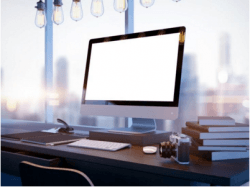 Another thing to keep in mind if you want to ensure your computer is safe from hackers is that software and operating systems need to be updated regularly, not just forgotten about. Software companies are constantly refining their products and fixing up security issues that pop up over time, so their products aren’t static as a result. You need to utilize the regular updates that they release so that you’re properly covered. Browser plug-ins (things like Firefox, Internet Explorer, and Google Chrome), can also be a high security risk, so don’t leave outdated versions sitting there.
Another thing to keep in mind if you want to ensure your computer is safe from hackers is that software and operating systems need to be updated regularly, not just forgotten about. Software companies are constantly refining their products and fixing up security issues that pop up over time, so their products aren’t static as a result. You need to utilize the regular updates that they release so that you’re properly covered. Browser plug-ins (things like Firefox, Internet Explorer, and Google Chrome), can also be a high security risk, so don’t leave outdated versions sitting there.
Furthermore, it’s always best to set your computer to automatically update when new releases are available for operating systems, browsers and programs. If you don’t want to do this, then at the very least have alerts in place so that you are notified whenever new updates are released.

 Email article
Email article



