Many people have dual operating systems in their computers. As their job requires having the dual operating systems in their computer so there occur some situations when they need some software or files present in one operating system in the other OS. If you have, for example, dual booting one is Window and other is Linux. At some point, you need to access the files using Windows which are saved in the Linux. Linux has the built in option and ability of accessing the Windows NTFS partitions. However, Windows is unable to read the Linux partitions, unless it gets support from some third party software.
We are focusing on the applications which are supporting Ext4 file system, by default many Linux distributions are using it. Ext2 and Ext3 all also supported by these all applications and among them one also supports ReiserFS.
Ext2Fsd
This software is the window driver of the file system which supports Ext2, Ext3, Ext4 file systems. This gives permission to the window and makes it able to read Linux file systems, from the beginning. It allows accessing the file system using a drive letter that any program can access. Ext2Fsd provides an offer to launch it during the boot or only open it when you need to use it. Although, read-only support offer by Ext2Fsd is fine and do not have a messing up risk.
Ext2Fsd’s volume managing application also provides option to define mount points for the partitions of the Linux and change the setting related to Ext2Fsd’s.
If your Ext2Fsd is not auto-starting, you can allow it to auto start at the boot. For that, you have to follow some steps
- Go to the tools
- Select service management
- And start the Ext2Fsd service
By default drivers are capable of automatically mounting and assigning drive letter to the partitions on the Linux, so there is no need of doing extra work.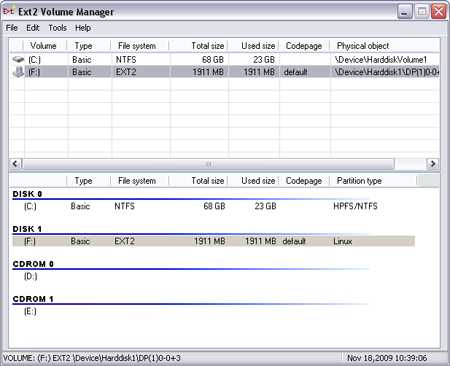
In the windows explorer, you can find your Linux partitions mounted with their own drive letters. Files in these partitions can be accessed without copying them in window partitions. These files are actually of EXT4 but Ext2Fsd can read them easily. If you are looking for your own personal files, you can access them from your /home/NAME directory.
DiskInternals Linux Reader:
DiskInternals is offering a freeware software named Linux Reader. In addition to Ext file system, this software also supports ReiserFS and Apple’s HFS and HFS+ file system. It can damage Linux file system as it is read-only. It does not allow access using the drive letter.
Ext2explore:
It’s an open source application and its working is similar to the Linux Reader. This does not support files preview. One of the advantages of this is that it just require downloading and run the .exe file. You must run this program as an administrator by right clicking on the .exe file, otherwise, it will give an error. If you want to save your time, go to the setting and enable ‘Run program as the administrator’ option.![]()

 Email article
Email article



