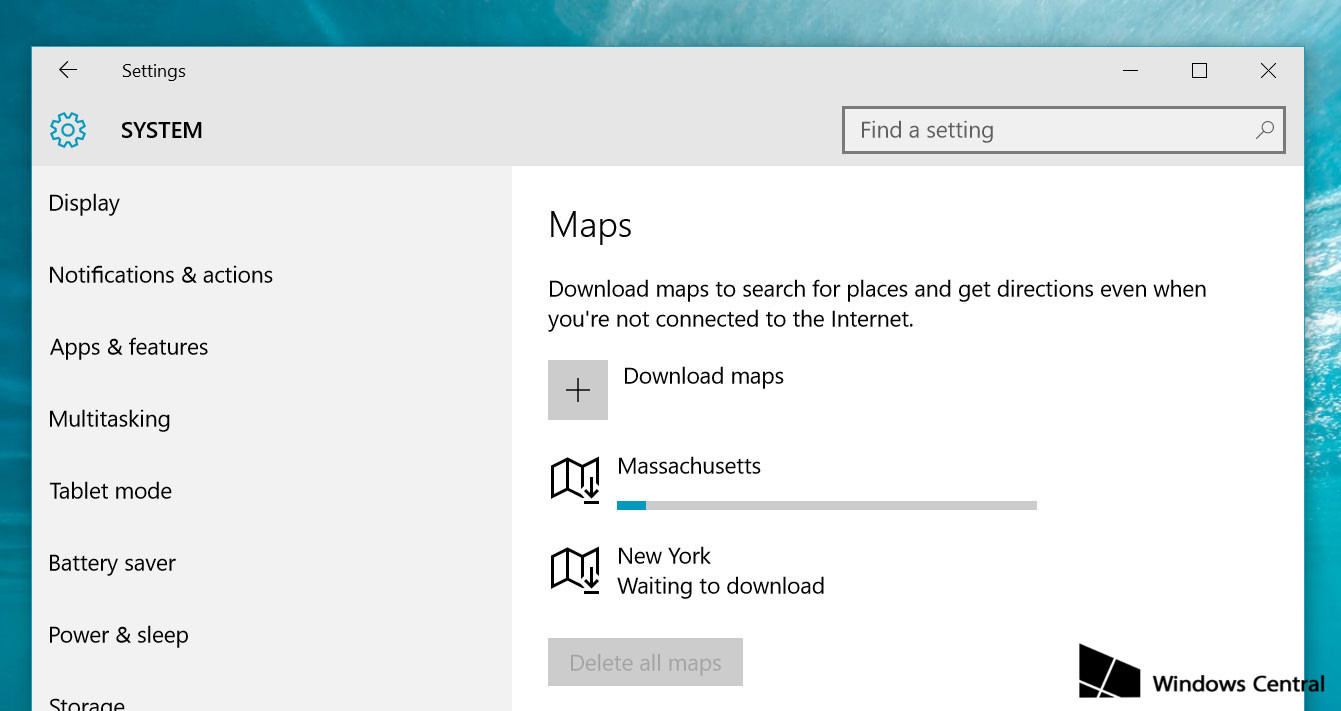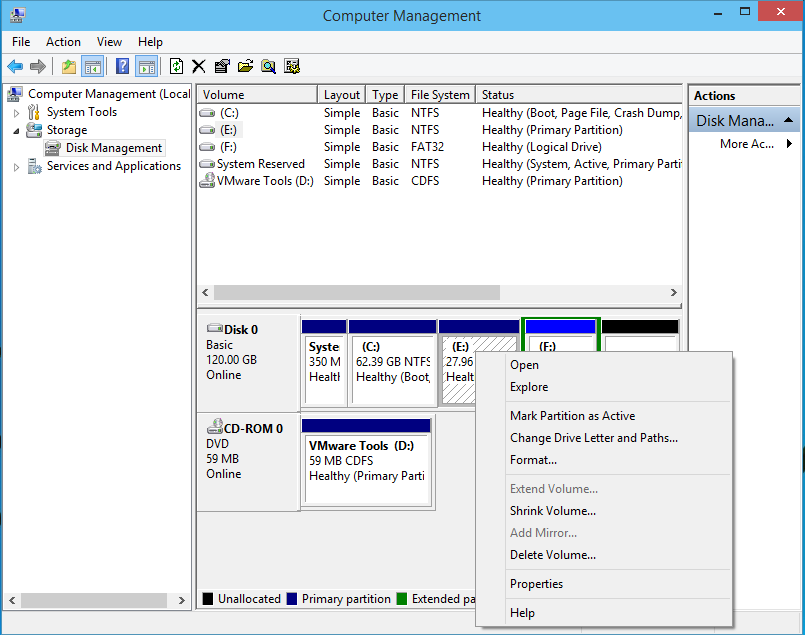If you are a newbie in running Windows 10, you need to learn more about it. Indeed, Microsoft has invested some interesting features to facilitate the users in operating their PC. Windows 10 Operating System is becoming the next definitive gen that has different platforms compared with Windows 7 to 9, but in general, they have lot in common. You can learn some Windows 10 tips and tricks instantly. Here are some interesting features that you may be interested to try.
One of the interesting features is the presence of finger press log in to provide security to the personal computer that can not be accessed by others. On Finger press mode, there are several selection methods to log in. when your PC device is equipped with some additional devices, you can try to select iris scan, fingerprint or facial recognition. These three methods are included in the log-in feature called “Windows Hello”. Security every personal computer will remain intact so that you can feel comfortable.
If you lose access to the Wi-Fi network or the Internet, you can try to save a last accessed map that you’ve been looking for accessing again in offline mode. The benefits of these features are very big because you still able to find the location despite being in the offline mode. In each search, cache system will be saved automatically and you will find the option to remove it when closing the application. So if you decide to keep it, press “yes”, go back to the menu “open map”. Map is one of helpful facilities so that you can learn map using tips via Windows 10 tips and tricks.
You will find a new user interface for analyzing the hard drive system. These views provide a similar appearance to android menu. So you can see the counting system hard drive is more concise and easy to read. If the system is compared with the old system, it will be easy to see memory usage calculation and availability of memory space which is easily seen.
- Alternative start menu
If you need easy access to several menus that you frequently access, click on right-click. Display alternative to the Start menu will appear as an aid to you. Indeed, at first glance, it is not user friendly, but this feature offers even faster access to some important system, including: Device Manager Utilities, control panel, command prompt and favorable be some menus. Task manager and run system are also available; you just access it through two easy steps.
- Extra Desktop
To complete the interface to make it look comfortable viewing, you can add extra desktop. It is one of the exciting secrets of top Windows 10 tips and tricks. You can set the application window by constantly adding desktop series. It’s seen more attractive than installing a shortcut and constant display.
You’ve got five important secrets of Windows 10 tips and trick. To master Windows 10 operating system, you need to know important tips of this kind.

 Email article
Email article