Windows 10 has been officially launched to the public on Wednesday (07/29/2015). It is very nice news. Computers with Windows 7 and Windows 8 can get the upgrade of the latest operating system from Microsoft freely. Microsoft designed Windows 10 for any computer that can run Windows 7 and Windows 8.
In truth, not all computers can use Windows 10. Certainly, you want to try the new features from Windows 10. Windows 10 brings several new features that will give you better experience in operating your PC. How do you make sure your computer has enough specs for running Windows 10?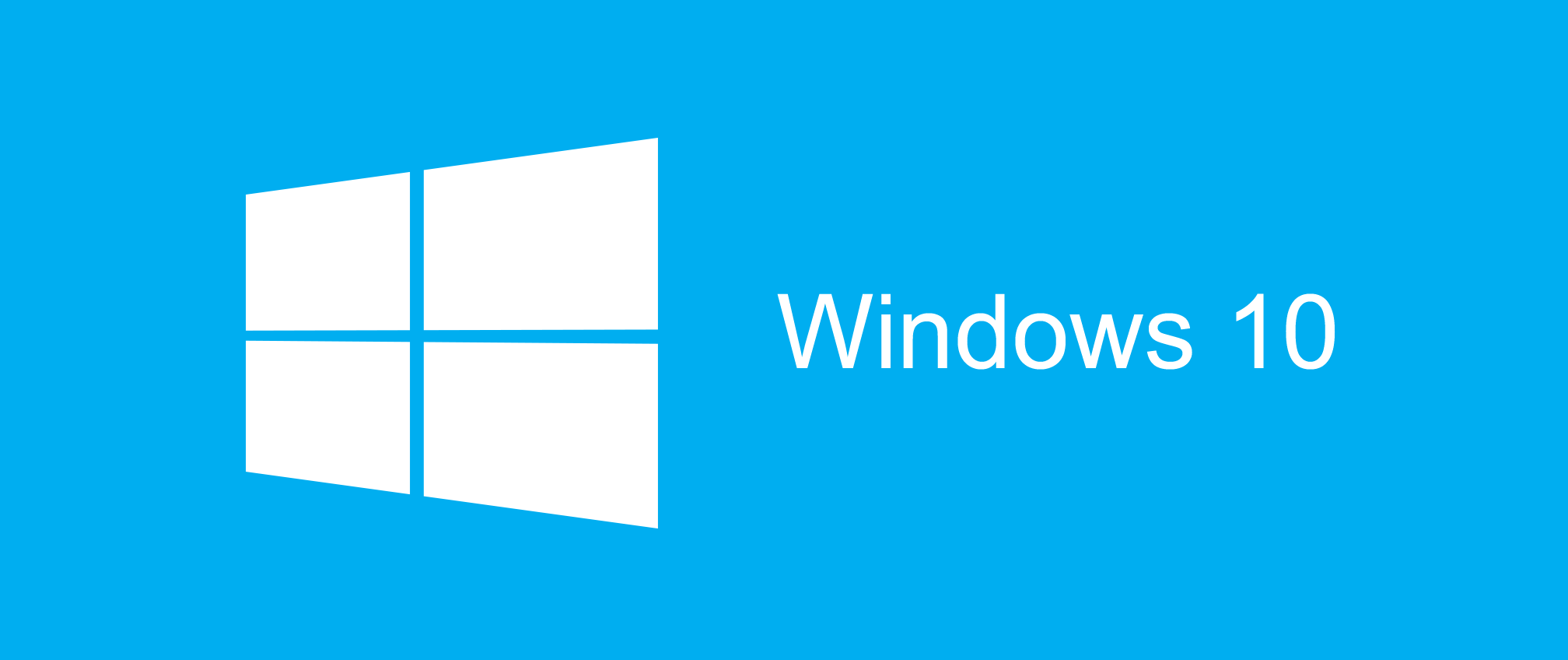
Here, I have several steps that have been tried to check the compatibility of your PC for Windows 10. Read and follow these steps:
- If your computer is already running Windows 8, it is quite easy. You just need to look the bottom right corner of the Taskbar. It is right in the row of the notification. Then, you should select the new logo of Windows 10 that appear there.
- After selecting the logo, a new window will appear. The window contains a way for getting the new Windows for free. Click the “hamburger” menu that is located in the upper left corner of this window.
- Then, a new menu will open. Click on “check your PC” to determine the compatibility of your computer with the latest Windows version. Ou should wait a moment.
- After a short wait, the next window will appear. The window contains the notification of the computer specifications and several applications that are compatible and not compatible with Windows 10.
Sometimes, the notification columns do not display the logo of Windows 10 as mentioned above. You do not need to worry. You can check the compatibility of your PC manually. Here are the steps:
- Go to Microsoft’s web and note minimum requirements for windows 10. Then, press the letter W along with the Windows logo on the keyboard. This way will take you to enter the search interface. You need to change the search preferences becomes everywhere. Enter the keyword “PC info”.
- The new column that contains the specification of your computer will appear. Note the information and then compare with the minimum specifications required for Microsoft 10.
- Do not forget to check the disk space to make sure the computer has enough empty space for saving the Windows 10.
If you are still operating Windows 7, you can simply open Control Panel and click the System column. After that, you can view and compare the specifications.
Are you ready for the upgrade of Windows 10? Here are some features of Windows 10.
- New Start Menu. This Start Menu is smarter than the start menu in Windows 8.
- New notifications. The new notifications have been advanced.
- It is a virtual assistant. It can set alarms, schedule reminders, initiate calls, and other things with the power of voice. You can also ask to search an item in your computer.
- Unified Control Panel. It presents all of the settings. It will make all things easier to find.
- Boot to Desktop. This latest Windows can boot directly to a desktop mode.

 Email article
Email article



