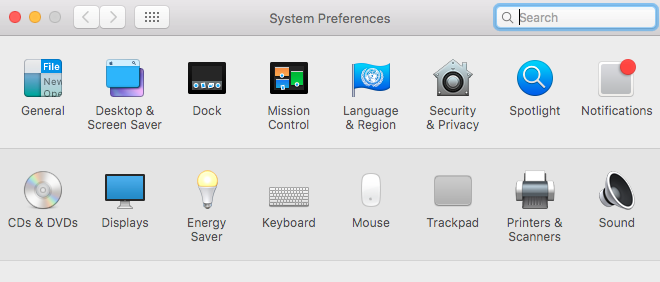When the users are having OS X in their hardware and on the side of the picture they are also using Mac their OS X will come to appear with a firewall. This firewall is featured in its nature to protect the computer from many apps and services. This firewall basically protects the computers of the users from the apps and services that are unauthorized in their nature.
By default, according to the settings Mac’s firewall is not on. For the users who access the internet for their computers through the routers there is a less need of firewall. The firewall that appears with the OS X does not prevent the connection of unauthorized apps and services with the internet. It just deals with the blocking of the connections that are incoming.
HOW TO MAKE CHANGES IN THE FIREWALL TO ALLOW SOME APPS TO COMMUNICATE
First of all, a user must know about the location of the firewall tab in the system. For this just go to the security and privacy of the system preferences and just click the firewall tab.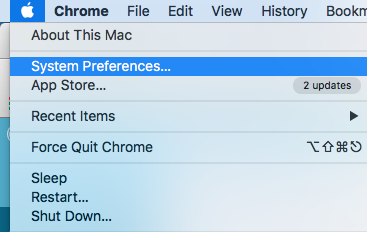
Before working and making any kind of change in the settings of the firewall the users are first required to click the icon and then enter the password and as well as a username also. After password and user name entry you are needed to turn on the firewall because by default it is off.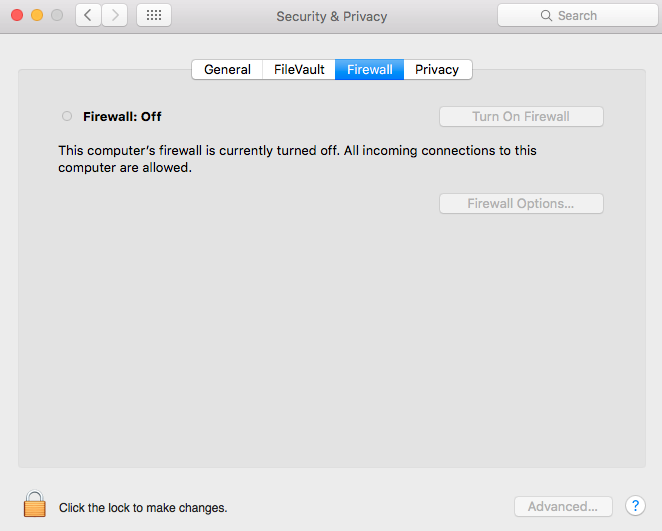
After that you have turned on the firewall you will come across some options like blocking all the app and services connections that are incoming to the system. Other than this adds and remove options will let the user to add or remove any app or service to their system.
If the users working with their computer and clicking to the option of blocking all incoming connection on the firewall then there will be no file sharing in the computer. On contrary to this options users are also available here on the firewall with 2 more options of add and remove. By using these 2 options users can add or remove the unessential app and services for their system.
In addition to these options, there is also an option of automatic allow to the incoming connections. This option is valid for those incoming connections that are having nature of signed software.
So, it was all about the firewall and its options that are here for the users to allow them making changes in their systems. These changes will result in 3 ways. First, users can add any app or service to their list. Second, users can remove any app or service that is unauthorized from their list. Last and the third is that users can block any app or service from the list of the firewall that is unwanted. So, whenever you are finding any kind of security issue in your system of computer with any app or service firewall is the most adequate thing to fix it.

 Email article
Email article