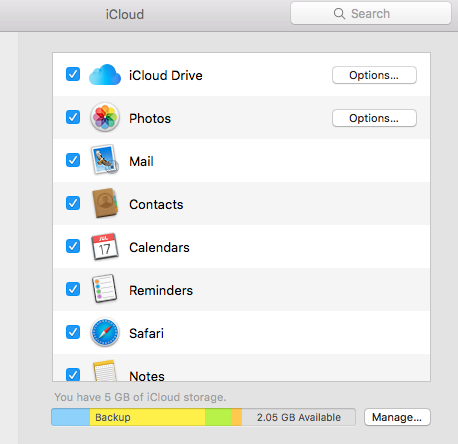Everyone is so thrilled about the integration iCloud in pictures. The users can make modification in this feature of Photo’s iCloud, or they can disable it.
Everyone is so thrilled about the integration iCloud in pictures. The users can make modification in this feature of Photo’s iCloud, or they can disable it.
Photos are destined to set up every device you have whether you are taking pictures on any device having OS X the images will show in the photo library of Mac.
If you are using Mac and don’t own any iOS device and you have some stuff that you don’t like to share on iCloud.
Changing or Turning Off the sharing of photos in OS X:
You can lessen the sharing of Photos on iCloud, or you can turn off it completely in two ways.
- The first way to do this is that you have to open the System Preferences and hit the iCloud icon on your system. The option in iCloud gives the chance to the operator to get rid of any features that allow the syncing of data to the account of iCloud you have.
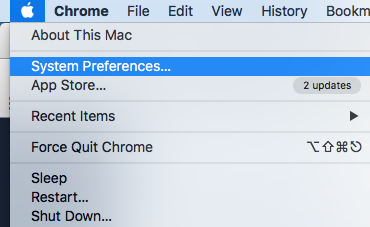
- The second way to do this is that you can click the Options button if you want to have better control over the syncing of iCloud You can disable the automatic storage and uploading, turn off your Photo Stream if you don’t have a device with an iCloud library, and you can turn off the iCloud Photo Sharing. In this way, your photo albums will not be shared with others.
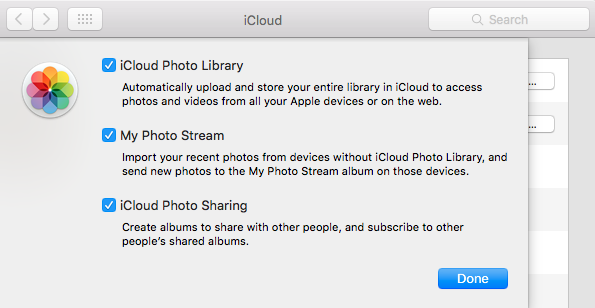
Using the actual Photos application the user can take the available options more quickly and they will be able to have an extra feature, and this will excite the Mac users that have hard drives with a lot of data. If you go to the iCloud Photo Library option there, you will be able to decide that how you want to store the items. In order for the situation to arise like this, save the videos and photos in their full resolution, then you can go for the Download Originals to this Mac option.
If you like to Optimize Mac Storage, then the images having full resolution on iCloud while the original items will be retained. so that you can get sufficient disk space.
These were the only things that you need to know about how the syncing photos and videos work in Photo shares and sync them to iCloud. If the iCloud doesn’t impress you, then you can keep the images on your Mac, and you can share them using other means.
If you are only using a Mac desktop or laptop device then maybe you don’t need to store everything on your Mac on iCloud. If someday you feel the need to back up your photos and videos o iCloud then you can do this by just turning on the iCloud syncing option.
This the best and easiest way to disable the iCloud Photos syncing in OS X.

 Email article
Email article