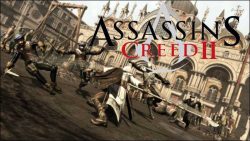 Have you ever experienced lag, ping and latency when playing online games in your computer? When playing an online game, if you experience lag, or see other players online and then offline continuously, it is because your ping is very high. Therefore, for playing successfully, you need to reduce the lag, ping and latency of your Internet connection.
Have you ever experienced lag, ping and latency when playing online games in your computer? When playing an online game, if you experience lag, or see other players online and then offline continuously, it is because your ping is very high. Therefore, for playing successfully, you need to reduce the lag, ping and latency of your Internet connection.
What is a Ping?
A ping is the measure of your Internet connection speed. It is a reaction time. If your computer shows a ping of 98 milliseconds, then it means that 98 milliseconds is taken by your computer to respond to the request given by another computer. It is always nice to have a short ping. It indicates that your computer’s Internet connection is really good. Most online games show the ping time taken by your computer along with the ping time of other players. If your ping time is something like 1000 ms then you are going to face problems while playing an online game. Therefore, it is very important to reduce the lag, ping and latency for playing online games without any problem.
How to Measure Ping?
Before we find a way to reduce the lag, ping and latency, you need to first measure ping. Using Speedtest.net, you can measure the speed of your Internet connection. It is one of the most popular websites used for measuring the speed of an Internet connection. If you have a ping of anything below 20ms then it is considered good. If ping is showing more than 150ms, then it means your Internet connection is slow. Even if you have a good gaming machine or laptop, a slow Internet connection will create problems for you when playing online.
How to Reduce Lag, Ping and Latency?
There is no concrete method to reduce lag, ping and latency. However, there are a few methods that you can use to reduce lag, ping and latency of your Internet connection.
The first step is the easiest, just close all the browsers and make sure no download is taking place. Now check your Internet speed. If it has increased then you are good to go. Another method is to check if someone else is using your Internet connection. If more devices are using your connection, then it can slow down your browsing speed.
If you are still facing problems with your Internet connection speed, then the next step is to connect your computer or laptop directly to the router. By this method you can overcome any potential problem related to your Wi-Fi system that can cause slowness. Checking wires between your computer and the router is also an option, just to make sure all the wires are plugged in correctly.
If all the above actions failed to make any difference in the speed of your Internet connection, then the last step is to use the oldest trick. Turn off your router and then turn it on. In some cases, this works perfectly and you can see an improvement in the speed.
If all the above actions failed, then you need to contact your Internet provider and ask them to check what is wrong with the Internet speed.
Conclusion
Internet speed is very important when you are playing online games or watching movies online. If you face any lag or latency, then you need to try and reduce lag, ping and latency by checking the points mentioned above.

 Email article
Email article



