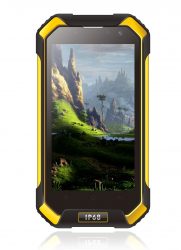 Rooting the Blackview BV6000 smartphone is all about unlocking the Android operating system so that you become the root user. The root user can install anything that is up for grabs on the Google Play Store, and it also allows the device owner to think about swapping the stock ROM for a custom ROM. Android developers do not give people the chance to be root users right off the bat because the device is less secure that way and it does not make sense to give people a device that is less reliable given the fact that so many people out there have no idea what they are doing online. What Android developers have done though is still allowed people to be root users should they choose because there are lots of important reasons for becoming the root user, including if you want to do any developmental works which is what the Google Nexus range of smartphones and tablets are so famous for since the beginning of their existence.
Rooting the Blackview BV6000 smartphone is all about unlocking the Android operating system so that you become the root user. The root user can install anything that is up for grabs on the Google Play Store, and it also allows the device owner to think about swapping the stock ROM for a custom ROM. Android developers do not give people the chance to be root users right off the bat because the device is less secure that way and it does not make sense to give people a device that is less reliable given the fact that so many people out there have no idea what they are doing online. What Android developers have done though is still allowed people to be root users should they choose because there are lots of important reasons for becoming the root user, including if you want to do any developmental works which is what the Google Nexus range of smartphones and tablets are so famous for since the beginning of their existence.
REQUIREMENTS
- You must have a custom recovery installed on the Blackview BV6000 smartphone before you are then able to become the root user by following this guide.
BEFORE WE BEGIN
- We recommend Blackview device owners backup the data that is on the smartphone just in case you want to take a hard reset after the rooting does not pan out. Since you have a custom recovery image installed now, you can boot into that custom recovery and take NANDroid backups–one of the few methods of making complete Android backups of the data. You may also wait until booting into the custom recovery partition in the guide to get that done if you do not fancy booting into the recovery twice in one day.
HOW TO ROOT BLACKVIEW BV6000 RUNNING ON ANDROID 6.0 MARSHMALLOW SOFTWARE UPDATES
- Download the SuperSU from Chainfire on the computer.
- Connect the Blackview BV6000 to the computer with the USB cable that you would usually use to charge the battery.
- Copy the SuperSU zip file over to the internal storage SDcard folder.
- Unplug the Blackview BV6000 from the computer once you have the SuperSU on the internal storage folder.
- Boot the Blackview BV6000 into the recovery mode by holding down the hardware button for the stock recovery mode and the custom recovery boots up instead of you installed it earlier.
- Tap on the Backup button to take the full backup if you need it or just tap on the Install button if you have backed up already.
- Follow the on-screen guidelines to browse through to the SD card storage and highlight the SuperSU zip file you put there earlier.
- Confirm you do want to install the SuperSU package y swiping from the bottom of the screen.
- Choose the option that says it reboots the system once the flashing is complete.
In conclusion, that is how to root Blackview BV6000 smartphones when you have them running on the Android 6.0 Marshmallow software updates by flashing Chainfire’s SuperSU. Since we have flashed the SuperSU from the custom recovery partition, it now means that the SuperSU is an application that you will see when the device reboots. Not only that but the SuperSU is correctly installed and enabled–unlike if you were to have just downloaded it from the Google Play Store.

 Email article
Email article



