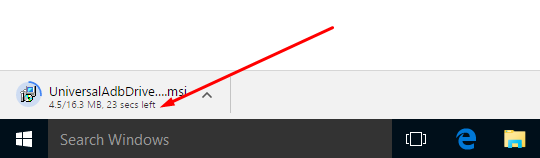If you are a Windows computer owner and have a smartphone or tablet that runs Android, then chances are you need to have the USB Drivers installed on the computer before you can make a connection that allows for the transferring of data from one device to the next.
If you are a Windows computer owner and have a smartphone or tablet that runs Android, then chances are you need to have the USB Drivers installed on the computer before you can make a connection that allows for the transferring of data from one device to the next.
The right USB Driver file can be tricky to find online, and there are a few different files that can do the trick. Sometimes manufacturers like to bring out their own unique tools that also come with the USB Drivers installed, but those programs can use up a lot of memory.
If you want to keep your memory usage down to a minimum, and you need to get the USB Drivers installed on the Windows operating system to use for the Sony Xperia XA smartphone, then you can try installing the Universal Windows ADB Driver by Koushik Dutta.
The Universal ADB Driver is just one file that packages all of the USB Drivers together at the one place—a touch of genius by a talented developer, Koushik Dutta, who has made many other useful things like ClockwortkMod Recovery is his time.
HOW TO DOWNLOAD THE SONY XPERIA XA USB DRIVERS FOR WINDOWS PCS
1. Download the Universal Windows ADB Driver on the computer and after you have it shows on just above the taskbar as the file downloads.
2. Wait for that download to complete and then click on the Universal ADB Driver file where it shows the file name.
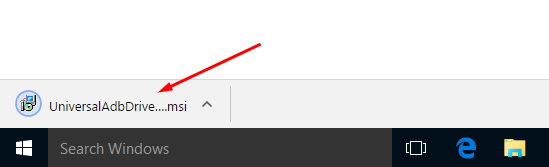
3. You then get a welcoming message as the main page of the Universal ADB Driver setup wizard shows up. Make sure that your Android device is unplugged from the computer at this point and then click on the “Next” button in the bottom corner when you are ready.
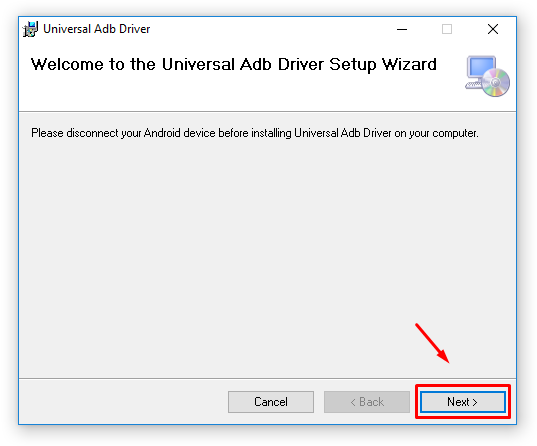 4. The following screen allows you to choose where the download is going to end up on the computer. Select the folder you want to store it or just leave as the default option and then click on the “Next” button to proceed.
4. The following screen allows you to choose where the download is going to end up on the computer. Select the folder you want to store it or just leave as the default option and then click on the “Next” button to proceed.
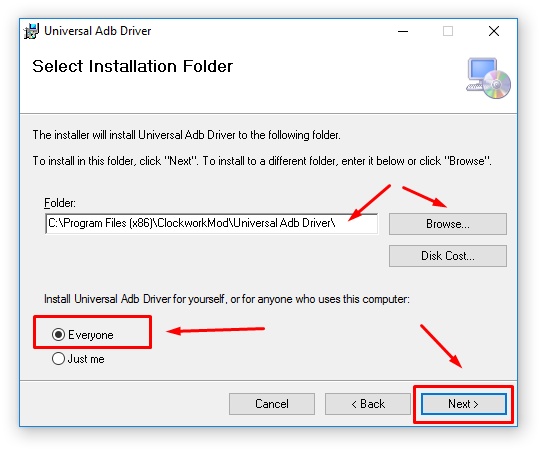 5. Make sure you click on the “Next” button from the following screen to confirm that you do want to have the file installed on the computer, and then the installation of the Universal Windows ADB Driver officially begins.
5. Make sure you click on the “Next” button from the following screen to confirm that you do want to have the file installed on the computer, and then the installation of the Universal Windows ADB Driver officially begins.
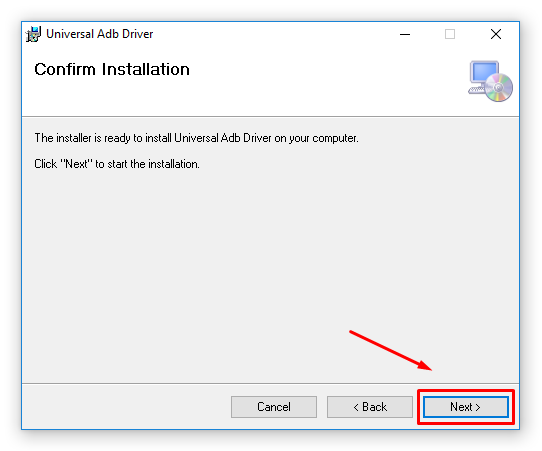 6. Wait for the progress bar to reach the other side of the screen which only takes a few seconds.
6. Wait for the progress bar to reach the other side of the screen which only takes a few seconds.
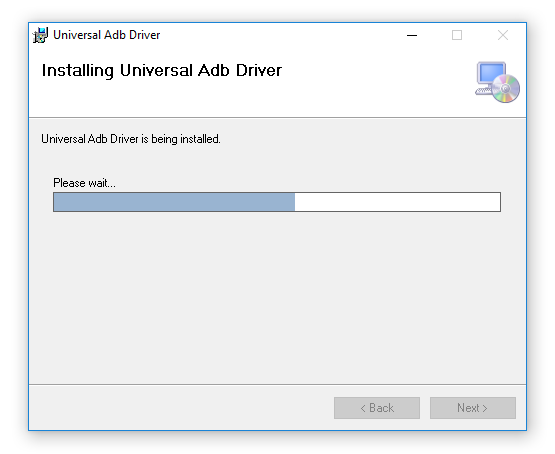 7. Click on the “Close” button to exit the setup wizard when you get to the “Installation Complete” screen.
7. Click on the “Close” button to exit the setup wizard when you get to the “Installation Complete” screen.
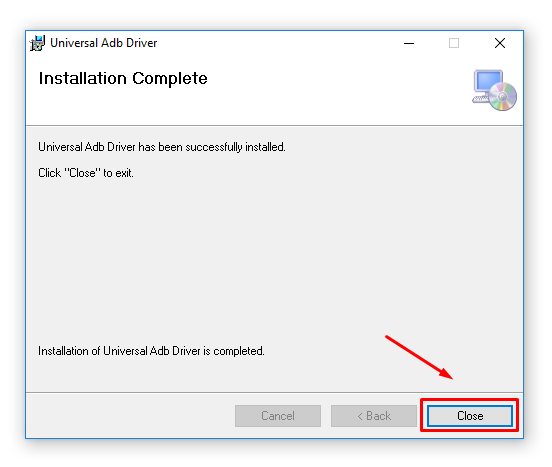 In conclusion, that is how to install Sony Xperia XA USB Drivers on a computer that is running on a version of the Windows operating systems. You should find the guide works for all versions of the Windows OS and not just some.
In conclusion, that is how to install Sony Xperia XA USB Drivers on a computer that is running on a version of the Windows operating systems. You should find the guide works for all versions of the Windows OS and not just some.

 Email article
Email article