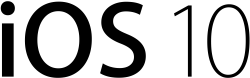 If you are someone who is using an older version of iPhone, you may have experienced many performance issues and are wishing for ways to speed up iOS 10. If you have a large photo gallery, then you may face more performance issues. By upgrading to the latest version of iOS, iOS 10, you can easily speed up your old Smartphone. Apple’s iOS 10 has added new features that help in overcoming these issues. Here, we will look into 6 different ways to speed up iOS 10 on your older iPhone.
If you are someone who is using an older version of iPhone, you may have experienced many performance issues and are wishing for ways to speed up iOS 10. If you have a large photo gallery, then you may face more performance issues. By upgrading to the latest version of iOS, iOS 10, you can easily speed up your old Smartphone. Apple’s iOS 10 has added new features that help in overcoming these issues. Here, we will look into 6 different ways to speed up iOS 10 on your older iPhone.
Different Ways to Speed Up iOS 10 in Your Old iPhone
- Hard Drive Cleaning: One of the easiest ways to speed up iOS 10 on your old iPhone is by creating some space in your hard drive. You should first select Settings > General > Storage & iCloud Usage and from there select the option “Manage Storage” under the storage section to see how much hard drive space there is in your iPhone. By deleting unwanted apps and pictures from your iPhone, you can increase the performance of your iPhone.
- Killing Automatic Downloading Option: Another way to speed up iOS 10 on your iPhone is by killing the automatic downloading option. In iOS 10, apps are updated automatically in the background. The problem with this is that it will affect the performance of your CPU and battery. To turn off the automatic settings, you need to go to settings and from there choose the option iTunes & App Store and now from the “Automatic Downloads” section, turn off updates.
- Kill Background App Refresh: In the latest version of iOS, apps are not only updated automatically but also try to refresh automatically. This process affects the performance of your old iPhone. So, to improve the performance, a way to speed up iOS 10 on your phone is to kill the activity to automatically refresh the app. For that, you should go to General > Settings and then choose the option Background App Refresh. Now, turn off the option to automatically refresh apps.
- Reduce Motion Effect and Transparency: By default, Apple uses various effects to give iOS a sense of depth when you are tilting or opening and closing your iPhone. It is true that these motions generally improve the user experience but it can cause performance issues. By going to Settings > General and from there to Accessibility, you can turn on the Reduce Motion option. You can also reduce the transparency by turning on the “Reduce Transparency” option.
- By Checking the Apps that Check your Location: Location service affects battery performance more than the overall performance of your iPhone. It is better to find out the apps that use location and disable those from using the location service.
- Reboot: Another way to speed up iOS 10 on your iPhone is to reboot the iPhone. If your iPhone has been consistently working for days and weeks, it is always a good idea to give it a small break. By rebooting your iPhone, you can improve its performance.
Conclusion
Performance of your phone is very important. Nobody likes to use a phone that is always struggling to perform at 100%. All the options given above are good ways to speed up iOS 10 on older iPhones.

 Email article
Email article



