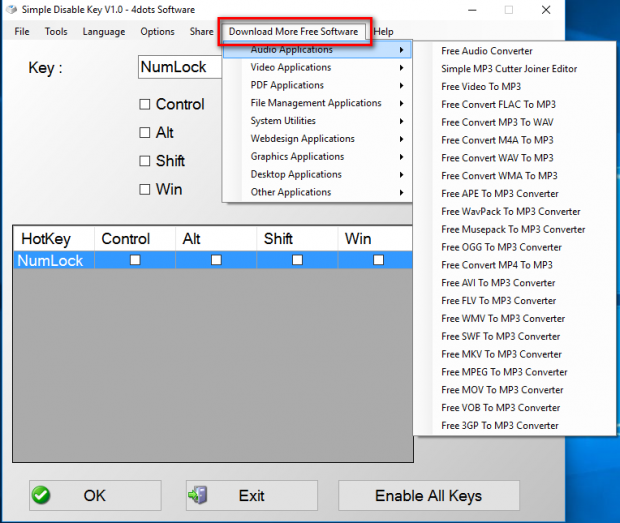Computer keyboards are beautiful things. Anyone who has had to try using a touchscreen without a keyboard working will know never to take one for granted ever again. But there are times in people’s lives when they want to have a particular key on the keyboard disabled.
There is no button available on a keyboard to help you disable any key on a keyboard in Windows 10 operating systems. The trick is knowing how to do it with the operating system that you are running. There are no built-in applications for the operating system that is the most recent to use on Windows as of today (Windows 10) but there are apps out there that can run on Windows 10 to help you disable keys on a keyboard that you have connected to a computer that is running on the Windows 10 operating system.
Here is everything you need to disable one of the keys that is on the keyboard using a computer that has a version of the Windows 10 operating system running on it:
HOW TO DISABLE A KEY ON KEYBOARD IN WINDOWS 10
1. Download the Download Simple Disable Key program directly on the computer. (You may need to create an exception in your anti-virus program for the download to work).
The first thing you see when it opens is as follows:
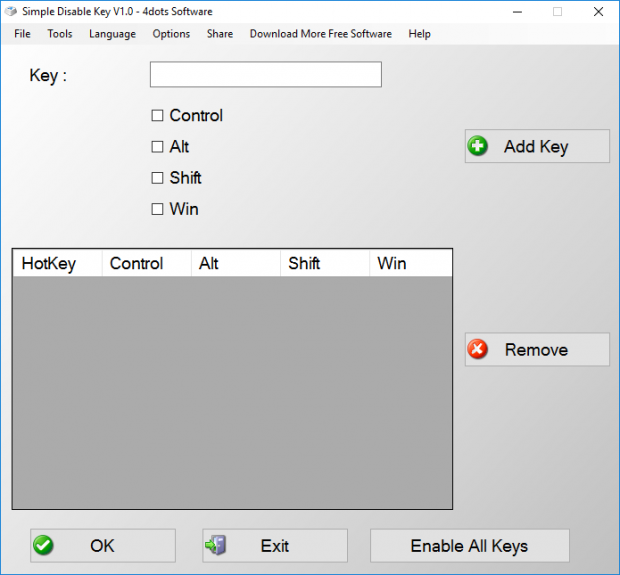
2. Press the key that you want to disable (you don’t have to type the name, it types the name for you) and then click on the Add key button on the right side.
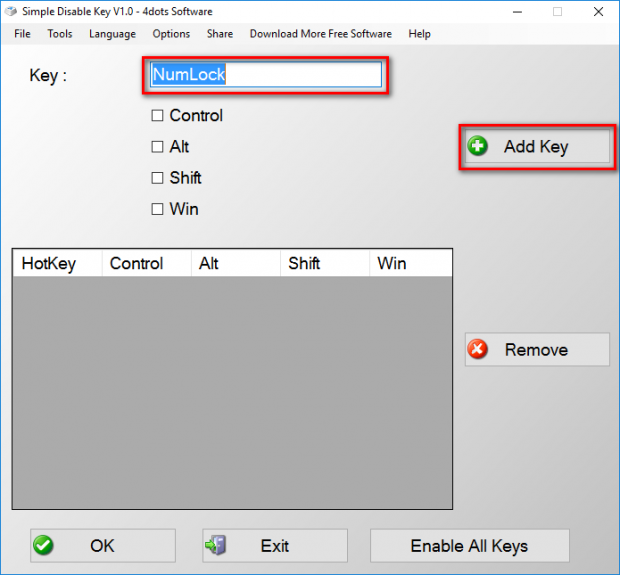
3. Choose how often you want to disable the key from the drop-down menu. I am choosing to disable Num Lock always in the example.
Click on the OK button after you have made your choice.
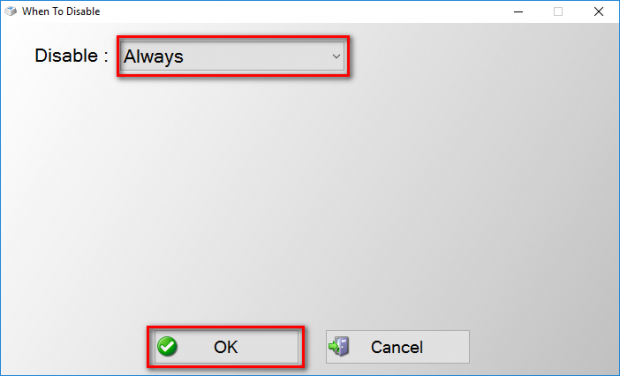 4. The keys you chose to disable then shows up under the HotKey.
4. The keys you chose to disable then shows up under the HotKey.
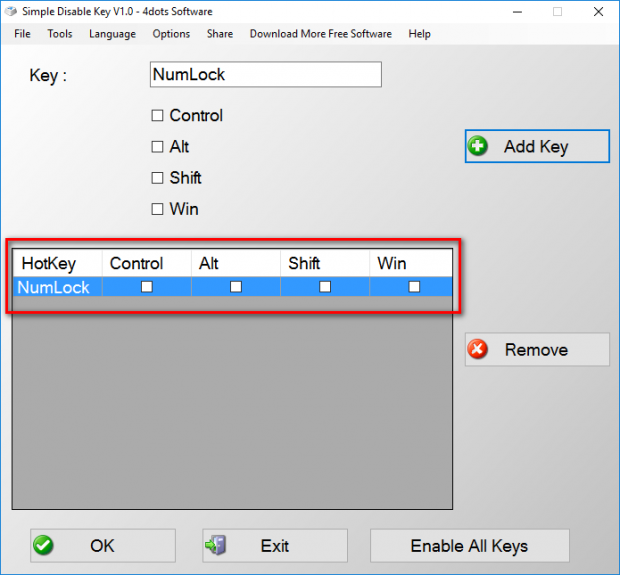
5. You can always remove the selections you chose to disable by clicking on the Remove button, and the key is instantly removed from the disabled list.
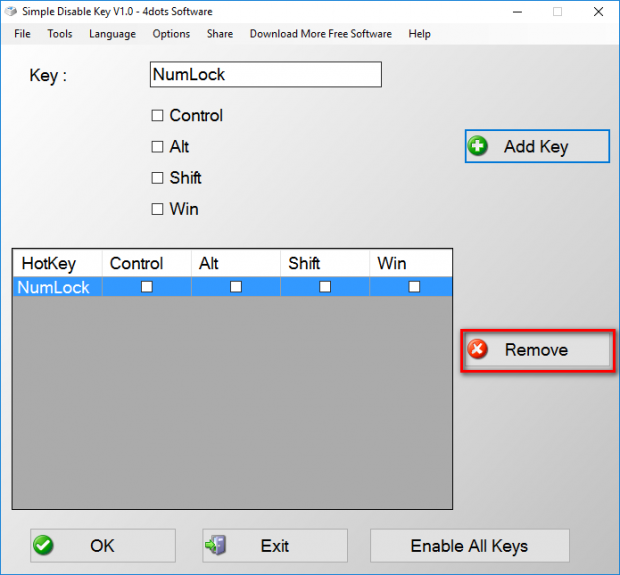
6. The Simple Disable Key application also comes with the chance to download more free software which you can see from the menu at the top.
In conclusion, that is how to disable any of the keys on your keyboard when using a computer that is running on a version of the Windows 10 operating system by using the Simple Disable key program.

 Email article
Email article