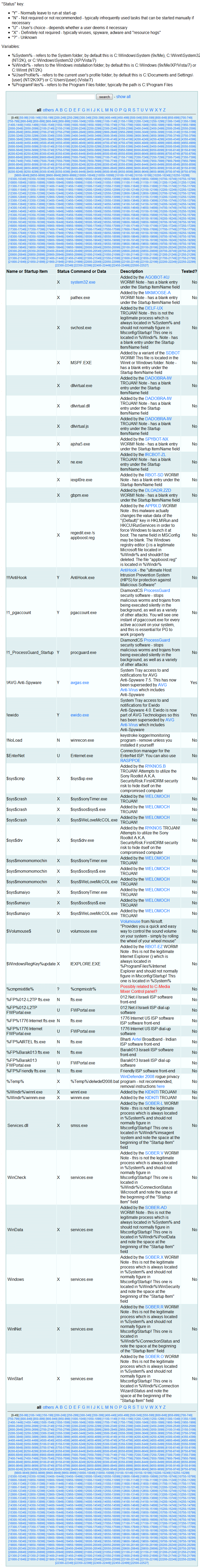Every program and its grandmother wants to start up automatically at Windows boot. Why? I have no bloody idea. Apparently developers think forcing their program down the throats of users is the best way to gain popularity and loyalty. To combat this pro at-Windows-boot startup culture, there are many programs out there such as WinPatrol, AnVir Task Manager, and Autoruns. Even Windows has a built-in controller, called MSConfig. However, there is one problem with trying to control what programs/processes start at Windows boot and which ones don’t: You need to know exactly what the program/process is before you can decide if you want it running or not. This is where Startup Applications List comes in.
Startup Applications List is an online database containing information regarding over 20,000 startup programs:
The database contains information regarding legitimate and ill-legitimate (i.e. malicious) programs; it provides the name of startup entries, the executable or command connected with startup entries, and descriptions of the startup programs/entries. The database also provides suggestions as to what one should do with each startup entry/program; and there is a “Tested” column, which I am not 100% sure what it means but I presume it indicates whether the creator of the database has tested the startup entry/program himself or not.
Seeing as there are over 20,000 data items (22,528 at the time of this writing, to be exact) in the Startup Applications List database, it can be a bit of a bother to find particular entries. Hence, there is a search box users can use to look for specific startup entries/programs.
One interesting thing I noticed on the Startup Applications List page is that it says
[…]WinPatrol [and] Advanced SystemCare Free…include the option to search this database for a particular entry.[..]
I did not find any explicit way to search the Startup Applications List through WinPatrol (and as far as I can remember Advanced SystemCare Free doesn’t a way either, but I haven’t used ASC in a while so I can’t be sure), so I am not particularly sure what the above statement means. It may just mean that both programs integrate the database in their code as reference – I don’t know. I just thought I should mention it.
While the information in the Startup Applications List is not guaranteed to be 100% accurate – don’t take the information you receive from Startup Applications List as the ultimate undeniable truth – it is an excellent place to start looking if you are confused about what to do with a particular startup program. You can access Startup Applications List from the following link:
Website works on: Any modern browser
[via DonationCoder]

 Email article
Email article