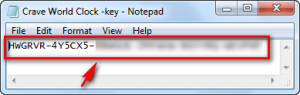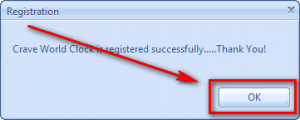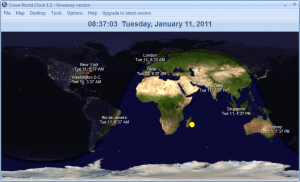 Software Description
Software Description
The following is a description of Crave World Clock, as per the developer:
See current time for major cities and time zones around the world on your desktop.
A must-have world clock software for people who need to keep track of current time in different cities and time zones around the world. The current time will be displayed on a real world map along with day and night effects. You can add cities of your choice on the world map and also set the world clock as your desktop wallpaper. You can also add analog clock and digital clock on your desktop to keep track of time for multiple cities.
Key Benefits
Set world clock with real world map as your desktop wallpaper
You will be able to set the world clock as your desktop wallpaper. The time on the world clock wallpaper will be updated every minute to reflect current time for each city you have chosen to be displayed on the world map.
Track current time for multiple cities with analog and digital clocks
You can add multiple analog and digital clocks on your desktop to see current time for the cities of your choice. You can choose a clock theme for your clock from a pre-defined list of stunning clock themes.
View current date and time for multiple cities on a real world map
You will be able to see current time for cities you have chosen to be displayed on the map. The map also displays day and night effects and city lights at night time. View Screenshot
Add reminders regarding your “things to do” for different time zones.
If you have an important meeting, follow up or anything else to do in any city around the world then you can set the reminder mentioning the reminder note, city, city date / time at which the task needs to be done and a customizable alarm sound.
Time-Finder tool to quickly find time for any city around the world
You can use the time-finder tool to quickly find the current time for any city in any country. You can type-in the city or country name and the time with current date will be displayed. You can activate the time finder window with a short-cut (hot) key to make it fast.
Multi-year calendar view at a glance
You can view calendar for current year or any other year you like with all days and months for each year at a glance.
Quick access to international dialing codes
Additionally, you can quickly access international dialing codes for all the cities around the world. This is useful if you need to make international calls to your customers or anyone else.
dotTech Advice
Last year dotTech reviewed Crave World Clock v1.1. The final verdict sums up what I think about the program:
Although it still needs a little bit of work, for what it does, Crave World Clock is a fairly nice tool – thumbs up. If you want it, get it. […]
If you want more details about Crave World Clock, please read the full review.
Freebie Details
To get Crave World Click for free, follow these simple directions:
Version being given out for free: v1.2
Free updates: Officially, no
Supported OS: Windows 2000 and higher
Download size: 3.4 MB
Giveaway limitation: This is for non-commercial use only
Giveaway time-frame: Giveaway ends 21:00 PST Wednesday January 12, 2011.
- Visit the promotion page and download the program:
- After the download has finished, unzip it.
- Once you unzip it, you should see two files: Crave World Clock -key.txt and wc12setup.exe. Open Crave World Clock -key.txt and copy the registration key:
- Run wc12setup.exe and install Crave World Clock. Installation is normal just like any other program installation.
- After installation run Crave World Clock and register it using the registration key you copied earlier:
Take note that while you must use the license key found in the Crave World Clock -key.txt file, you can use whatever name you want for Your Name.
- Enjoy!
If you have trouble getting Crave World Clock (v1.2) for free, post below and other dotTechies or I will try to help.

 Email article
Email article