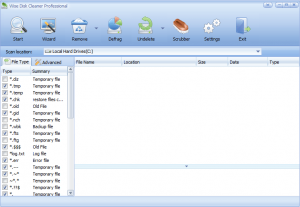 Software Description
Software Description
How big is your hard drive? 500GB? 250GB? 120GB? No matter how big or small it is, it always seems like you’re about to fill it. Wise Disk Cleaner Pro can help, however:
Wise Disk Cleaner Professional is a user friendly, fast and easy to use application developed to free up disk space by deleting junk files that are no longer used by any software on your system. Even the least experienced user can easily remove junk files with this tool.
Your hard disk is littered with junk files you don’t need, taking up precious hard disk space, and potentially slowing down your PC’s performance. There are files of all kinds, such as temporary files that applications should delete when they’re no longer needed, and various log files, index files, backup files. You’d be amazed at how much space these junk files take up.
With Wise Disk Cleaner Professional you will be able to scan more than 50 types of junk files, and remove them.
You can use these options to find more junk files, old files, and you can choose remove junk files to a designated folder, and you will find you can restore these files so easily.
dotTech Advice
Ashraf reviewed Wise Disk Cleaner Professional in March of 2010. Back then, he applauded the developer for massive bugfixes and overall development, and had this to say:
Last year when I reviewed Wise Disk Cleaner Professional (v4) I was very disappointed because it was filled with bugs. However, over the year the developer has greatly improved his/her game; in fact I can’t find any bugs that were present in v4. I give Wise Disk Cleaner Professional a thumbs up! As for my recommendation: If you like it, sure go ahead and grab Wise Disk Cleaner Professional. However personally, while I don’t really care for junk file cleaners, I still prefer CCleaner for my computer maintenance needs.
Freebie Details
Version being given out for free: v5.93 Build 271
Free updates: unknown
Supported OS: Windows 2000+
Download size: 2.8MB
Giveaway time frame: unknown
Reinstalls: unknown
Instructions
This is a great giveaway in the sense that it’s super easy to use! Just head to Softpedia’s giveaway page and download the freebie.
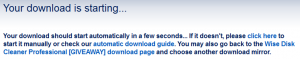 Then you can just install WDCP as though it was any other program.
Then you can just install WDCP as though it was any other program.
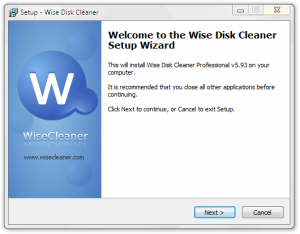 When you’re done installing it, be sure to uncheck both boxes (it will not properly automatically start, you must start it again on your own).
When you’re done installing it, be sure to uncheck both boxes (it will not properly automatically start, you must start it again on your own).
Now you can clear all the temp files you can, in the process clearing some hard drive space!
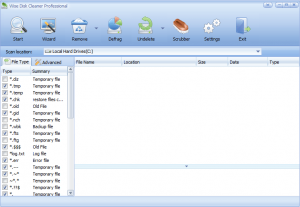 [via TipRadar]
[via TipRadar]

 Email article
Email article