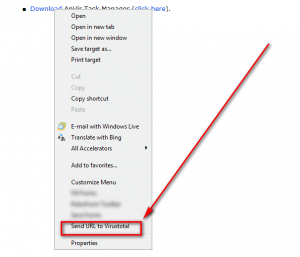Last year I wrote about VTzilla, the official VirusTotal addon for Firefox that allows users to easily scan files with VirusTotal without having to download them. If you are not a Firefox user and you cried when you learned VTzilla was for Firefox only, cry no longer: VirusTotal now offers similar addons for Internet Explorer and Chrome. (Okay, admittedly this news may not be “new” but I just learned about it while doing research for a new in-the-works article so I thought I should share with my fellow dotTechies.)
Last year I wrote about VTzilla, the official VirusTotal addon for Firefox that allows users to easily scan files with VirusTotal without having to download them. If you are not a Firefox user and you cried when you learned VTzilla was for Firefox only, cry no longer: VirusTotal now offers similar addons for Internet Explorer and Chrome. (Okay, admittedly this news may not be “new” but I just learned about it while doing research for a new in-the-works article so I thought I should share with my fellow dotTechies.)
VTchrominizer and VTExplorer are VirusTotal’s official addons for Chrome and Internet Explorer respectively. They are similar to VTzilla in the sense that they allow users to easily scan files with VirusTotal without having to download them. They are different, however, because they don’t embed themselves Chrome’s/IE’s download dialog box. Rather, VTchrominizer and VTExplorer add entries into the right-click context menu of Chrome and Internet Explorer:
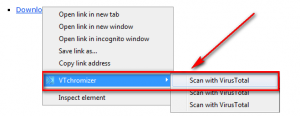 As you can see in the above two screenshots, once you have installed VTchrominizer/VTExplorer, right-clicking on any link – whether that be a link to a webpage or a link to a download – allows you to send that link to VirusTotal. VirusTotal then runs the link through its link analyzer (which provides you with the reputation of that domain) and through its file scanner (which scans the file with over 40+ scanners). VTchrominizer opens VirusTotal in a new tab while VTExplorer opens VirusTotal in a new window. Both send links to the link analyzer first from where users can select to view the file scanner results, if they wish.
As you can see in the above two screenshots, once you have installed VTchrominizer/VTExplorer, right-clicking on any link – whether that be a link to a webpage or a link to a download – allows you to send that link to VirusTotal. VirusTotal then runs the link through its link analyzer (which provides you with the reputation of that domain) and through its file scanner (which scans the file with over 40+ scanners). VTchrominizer opens VirusTotal in a new tab while VTExplorer opens VirusTotal in a new window. Both send links to the link analyzer first from where users can select to view the file scanner results, if they wish.
Not exactly like VTzilla but nonetheless useful for VirusTotal lovers. You can grab both VTchrominizer and VTExplorer from the following links:
Version reviewed: VTchrominizer v1.0 and unknown for VTExplorer
Download size: Less than one MB

 Email article
Email article