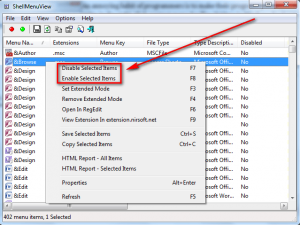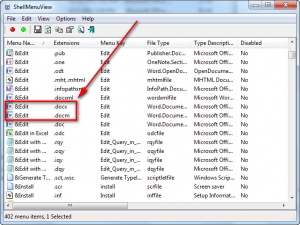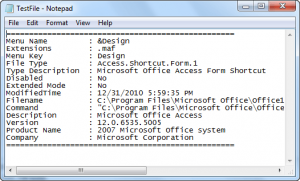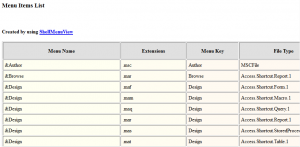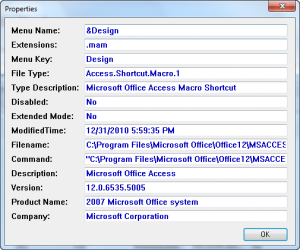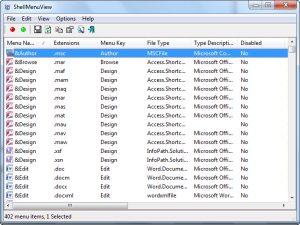 An annoying habit of programmers is to make their programs place an entry in the right-click context menu for files/folders in Windows Explorer. If you have a lot of programs installed, this leads to a cluttered right-click menu that is not only annoying to use but also slow to load. If you are fed up with the right-click context menu for files/folders in Windows Explorer being more dirty than your dorm room then give ShellMenuView a try.
An annoying habit of programmers is to make their programs place an entry in the right-click context menu for files/folders in Windows Explorer. If you have a lot of programs installed, this leads to a cluttered right-click menu that is not only annoying to use but also slow to load. If you are fed up with the right-click context menu for files/folders in Windows Explorer being more dirty than your dorm room then give ShellMenuView a try.
ShellMenuView is a small, portable application that allows users to cleanup the right-click context menu for files/folders in Windows Explorer. It does this by analyzing and displaying the entries assigned for all file types and folders; then it allows you to enable/disable any entries you see fit:
ShellMenuView works in “real time” so as soon as you enable or disable an entry, the change is made to your computer — there is no save button. (The save button in the button bar at the top is for something different, not applying the changes you have made) Also, ShellMenuView supports batch processing so you can enable/disable multiple entries at a time simply by selecting them all. (Once an entry has been disabled, it appears with a gray background and has a Yes under the Disabled column.)
In addition to enabling/disabling entries, ShellMenuView allows users to move entries to/remove entries from Extended Mode. Extended mode is the the menu that pops up when you hold Shift on your keyboard while right-clicking on a file or folder; it is basically a secondary right-click context menu.
To help make it easy to enable/disable specific entries, ShellMenuView provides information about exactly which extension a particular right-click context menu appears for. For example, the Edit entry appears for .DOC and .DOCX files on my computer:
[Folders are listed as Directory, drives are listed as Drives, DVDs are listed as DVD, and audio CDs are listed as AudioCD.]
Having this capability allows users to disable an entry for a specific file extension while leaving the entry for other file extensions. Very useful, if you ask me. (If you want to disable the same entry for multiple file extensions, simply sort the list by Menu Name, find the entry you want to disable, select all the entries for the file extensions, and disable.)
Other features of ShellMenuView are:
- The ability to save entry data in a text file:
- The ability to copy entry data to Windows Clipboard
- The ability to view/modify the context menu entry in RegEdit
- The ability to look up information about the extension on NirSofer’s extension database on Nirsoft.net
- The ability to generate HTML reports about all the right-click context menu entries on your comp or just the ones you have selected:
- The ability to view the Properties of an entry:
- The ability to search existing right-click context menu entries, making it easier to find a specific one
While I do wish ShellMenuView did a few more things, specifically allowing users to add new entries and delete existing ones – not just disabling them – ShellMenuView is a very useful tool as it stands. Time to put those pesky context menu entries on the endangered annoyances list.
You can grab ShellMenuView from the links below. There is a separate download for 32-bit and 64-bit machines; both versions are portable, so no installation is necessary.
Version reviewed: v1.15
Supported OS: Windows 2000 and higher
Download size: 38-51 KB

 Email article
Email article