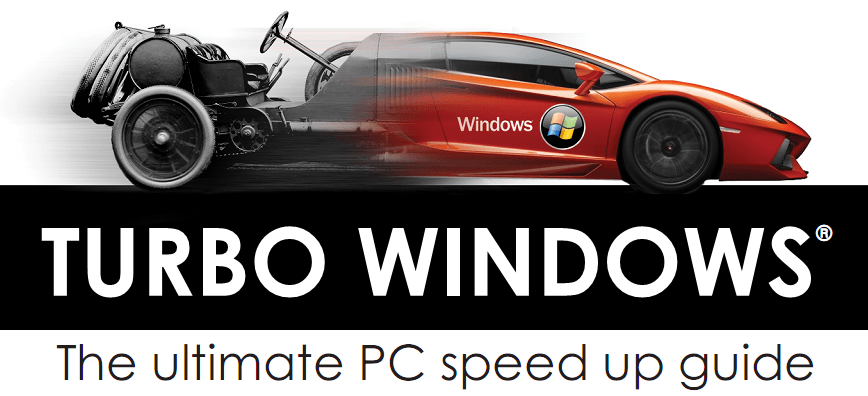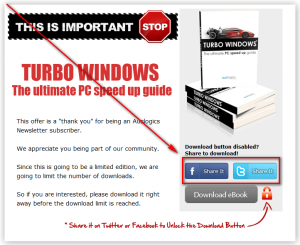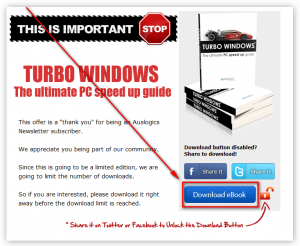Here’s an interesting freebie to round off the weekend. Auslogics, the Australian software developer house famously known for their Auslogics Disk Defrag, has published an eBook aimed at helping users “speed up” their computers; and to get people to read it, and thank them for their support, Auslogics is giving out this eBook, called Turbo Windows – The Ultimate PC Speed Up Guide, for free.
Turbo Windows – The Ultimate PC Speed Up Guide is 174 pages long and I have not read it yet and may never will so I can’t really say how good (or bad) this guide is. However, based off Auslogic’s stellar reputation, I am sure there are at least some nifty tricks tucked away inside these 174 pages.
According to Auslogics, Turbo Windows – The Ultimate PC Speed Up Guide is a “limited edition” and will only be available for a limited number of downloads. So grab this while you can. Oh and this eBook is available to everyone but Auslogics wants people to share information about the promotion on Facebook or Twitter. Seeing as not everyone owns a Facebook or Twitter account, that simply isn’t possible; so I will provide directions for Facebook/Twitter users and non-Facebook/Twitter users.
Visit the giveaway page and click on the Share It button for Facebook or Twitter:
Once you click on a Share It button a window will popup for Facebook or Twitter (depending on which one you picked). You will have to login then follow on-screen instructions to share information about this eBook. After you are done simply close the popup window and the Download eBook button will now be unlocked:
Close on the Download eBook button and Turbo Windows – The Ultimate PC Speed Up Guide will being to download onto your computer. The eBook is in PDF format so if you have a PDF reader plugin installed in your browser the eBook will open directly inside your browser. If this is the case for you and you would rather save the eBook directly onto your hard drive all you have to do is right-click the Download eBook button and click on Save Link As… (or the Save Link As… equivalent for your browser). This will download the eBook directly onto your computer.
You can access the eBook directly at http://www.auslogics.com/turbo-windows/Turbo-Windows-The-ultimate-PC-speed-up-guide.pdf without having to go through any hoops. The eBook is in PDF format so if you have a PDF reader plugin installed in your browser the eBook will open directly inside your browser. Most PDF plugins allow users to download eBooks directly onto your computer, so you will be able to save it for reading at a later date.
Enjoy!
Thanks Jeanjean!

 Email article
Email article