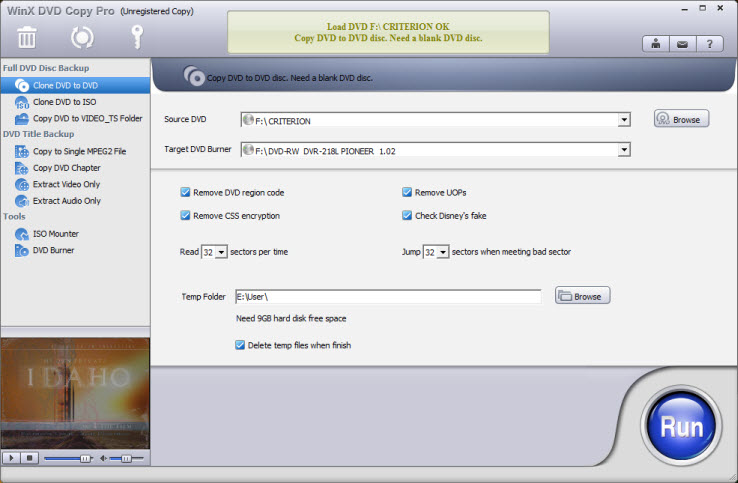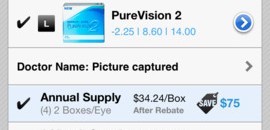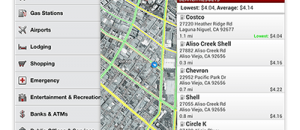This is a sponsored post. Digiarty Software paid to have this posted on dotTech. This post has been written by Digiarty Software — not dotTech.
WinX DVD Copy Pro – Copy DVD to DVD and Clone DVD to ISO
Software Description
WinX DVD Copy Pro is a full-featured DVD copy program. It is designed with 4 general DVD copy modes, 3 special backup options and 2 extra DVD processing functions to meet DVD copy and backup needs of users in a variety of ways. It is able to clone DVD to DVD, folder, ISO image, or MPEG2 file while supporting severely DVDs with bad sectors or scratches.
 WinX DVD Copy Pro also serves as an ISO mounter to mount DVD ISO image and a DVD burner even capable of burning protected DVD to unprotected one. It can wipe off Sony ARccOS, Disney’s Fake (Disney X-project DRM), CSS, Region Code, RCE, UOPs, APS, etc. Besides, this flexible DVD backup tool enables users to only extract chapters, video or audio parts from the original DVDs.
WinX DVD Copy Pro also serves as an ISO mounter to mount DVD ISO image and a DVD burner even capable of burning protected DVD to unprotected one. It can wipe off Sony ARccOS, Disney’s Fake (Disney X-project DRM), CSS, Region Code, RCE, UOPs, APS, etc. Besides, this flexible DVD backup tool enables users to only extract chapters, video or audio parts from the original DVDs.
Highlights
Provide Different DVD Clone/Backup Selections
Specifically, it supports DVD disc, DVD folder and DVD ISO image as the input format. It can clone DVD to DVD disc, backup DVD to ISO image file, copy DVD main title to MPEG2 file, and decrypt DVD to a VIDEO_TS folder. Besides, it offers chapter/video/audio backup at the same time to make DVD copying more optional for the users’ convenience. It can be esteemed as a real multifunctional DVD video/audio duplicating and processing tool.
Enable Diversified DVD Video Utilizations
This up-to-date DVD clone software facilitates more convenient post-production of DVD videos. Just to name some:
- Copy DVD to MPEG2 file – Guarantee fast copy speed, keep intact video/movie content, allow user to use and edit the video in media center, build a DVD library and play it back on PS3, HTPC, Xbox, Wii, etc.
- Clone DVD to DVD – Make DVD disc duplication which is exactly the same with the original one.
- Extract DVD Chapter – Help rip episodes from TV Series/TV Show/music DVDs, get rid of unwanted parts, and only get the desired chapters.
- Extract DVD Audio – Take only the sound out of DVD, save the audio file as AC3 format file (5.1 channel) to be played by VLC, WMV, and common DVD players.
- Backup DVD to VIDEO_TS folder/Mirror DVD to ISO image – make a 1:1 DVD copy on the computer, enable further burning and easy playing on VLC, KMPlayer, DAplayer etc.
Accomplish DVD to DVD Burning at one Go
WinX DVD Copy Pro can clone DVD to ISO, mount ISO image, virtualize the cloned ISO image as a real disc and then burn ISO image (alternatively, VIDEO_TS folder) to a brand-new DVD disc. It realizes the whole process of DVD cloning and burning independently without the help of any other assistant tools.
Recover Scratched/Corrupted DVD Discs
It can recover natural or man-made bad sectors in full support of DVDs with dirt, scratches, minor damage or corrupted sectors deliberately set by Sony ARccOS technology which makes ordinary DVD copy software crash. Therefore, it can prevent scratched DVD from being stuck during the process of copy and cloning, and enables smooth playback of the DVD video replica.
Remove all Copy Protections and Region Codes
It is powerful enough to copy any DVDs. As is known to most, latest DVDs set with 99 titles, published by Disney typically, always make DVD clone work out of order. But WinX DVD Copy Pro can ensure back up these DVDs successfully. It helps legal users to remove all DVD region codes and copy protections such as Sony ARccOS, CSS, Region Code, RCE, UOPs (FBI warnings), and even Disney X-project.
Top 3 Features
Fast DVD Copy Speed
Taking the advantages of advanced sector-by-sector copy mode, Enhanced Copy Engine for DVD to ISO which saves unnecessary procedures, and user’s maximally usable CPU cores, WinX DVD Copy Pro can produce perfect DVD copy while spending less time. For instance, under normal CPU and DVD drive conditions, it takes only 12-17 minutes to make a 1:1 DVD replica which is exactly as good as the original one in terms of both image and sound.
Low CPU Consumption
This DVD copy and backup tool is absolutely low CPU consuming. According to the test, it only costs lower than 1% CPU of a computer. That is to say, the DVD clone process will not influence the use of computer, so the user can continue doing what he is up to, such as working, playing games, and watching videos online.
User-friendly Design
The built-in Smart DVD Info Reader of the software will display on the UI the DVD info including Release Date, DVD Name, Genre, Director, etc so that users can rename and store their DVDs more conveniently. The operation is even easy for new beginners. It also allows for personalized customization to satisfy comparatively high-level users.
Download a free trial of WinX DVD Copy Pro at http://www.winxdvd.com/dvd-copy-pro/.
Disclaimer: Please use WinX DVD Copy Pro only as allowed by the laws of your country/region. dotTech and Ashraf are not responsible for your actions, legal or illegal.

 Email article
Email article