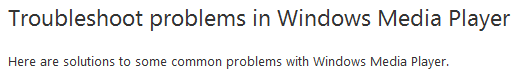Earlier this year I posted an article about how users can download codecs to avoid video/audio playback problems. In the article I mentioned codecs are a handy way to solve the problem of not being able to play specific types of video/audio files but using codecs should be a “last resort” because there are third-party media players that come with codecs built-in; that can play almost all videos/audio files without you having to mess with potentially sensitive areas of your computer. So let’s talk media players.
What they are and what they do
It’s pretty simple. Windows has a built-in media player, Windows Media Player. For some things Windows Media Player works well; but for other things, ’cause of one reason or another, it fails. For example, Windows Media Player refuses to play FLV videos. Third-party media players aim to solve the issues with Windows Media Player while at the same time improving the user experience by adding more features and enhancing playback quality.
For the issue at hand – video/audio playback – third-party media players are ideal because they come with native support for most, if not all, media formats. This native support prevents issues that happen with Windows Media Player, such as the above mentioned inability to play FLV videos. On the other hand, using third-party media players over installing codecs means you must use that media player to play all your media files or else you may face that same playback issue.
In addition to being able to play most all media formats, third-party media players often have enhanced features not found in Windows Media Player.
Third-Party Media Players
The big dogs in this category are VLC and GOM Media Player. Other than those two, there are a dime a dozen media players out there. To name a few notable ones, there is KMPlayer, Media Player Classic, and BS.Player. Other less popular but still excellent players include SPlayer, UMPlayer, SMPlayer, and QQ Player.
Aside from BS.Player – which has a free and PRO version – all of the just-mentioned players are completely freeware; and most are open source.
It should be noted many of the above-mentioned players use MPlayer as their workhorse. MPlayer is considered to be the FFMPEG of media players — it is an open-source video player for Linux that has excellent codec support but is not very user-friendly. Hence, there are many media players that take MPlayer and spice it up with a better and more user-friendly interface.
Which one should I use?
Toss a nine sided coin to help you decide. Just kidding.
For the purposes of audio/video playback, all the media players mentioned above more or less do the same thing. I mean how many different ways can you play Harry Potter and the Sorcerer’s Stone? Personally speaking, I am partial to GOM Media Player. I used to be a VLC fan but it keeps wanting to cache my fonts every time I run it (which typically takes a few minutes) and it is just getting annoying. GOM Media Player just works. Media Player Classic and SPlayer are both billed as lighter on resources compared to the competition; SMPlayer has an interesting feature where it remembers the settings for each individual file – such as volume level, where you left off, etc. – making it very convenient when you are pause and resume playback; KMPlayer just launched their KM+ platform which aims to be your media hub using the cloud; UMPlayer is available on multiple platforms, not just Windows. Really you can pick any of the players and be happy with it. The only one I would caution about is BS.Player simply because free version of BS.Player cannot play DVDs — only the PRO version can.
Conclusion
The days of playback problems are gone. You no longer have an excuse for not being able to view your granny’s 85th birthday party home video. Either by installing codec packs or using third-party video players, you can now play any audio/video file you can dream of. (Keep the dreams clean.)
When it comes to installing codec packs vs installing third-party media players I, for one, will always recommend the latter over the former if possible. Third-party media players allow you to break the shackles of Windows Media Player and roam the media world freely. Still, though, both codec packs and third-party media players are viable options for playback issues.
Feel free to share in the comments below your thoughts regarding codec packs vs third-party media players and your choice of favorite codec pack or media player.

 Email article
Email article