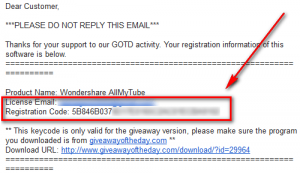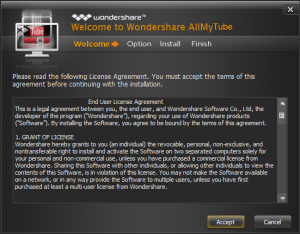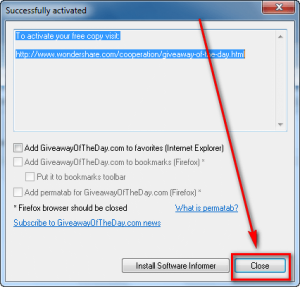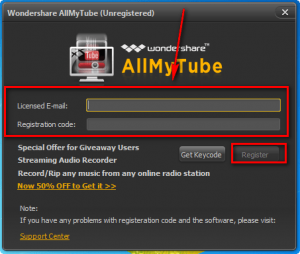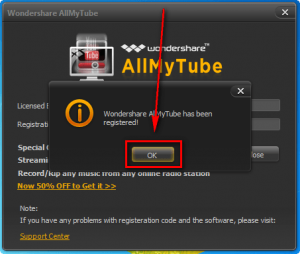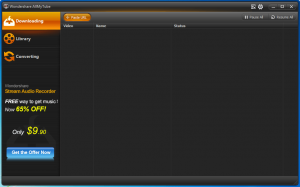 Software Description
Software Description
The following is a description of Wondershare AllMyTube, as per the developer:
Why Choose AllMyTube for Windows?
- Wondershare AllMyTube for Windows helps you download any videos you desired from 100+ video sharing sites and put them to portable devices for watching. With a single click, you can download any videos playing on IE, Firefox or Chrome. Worry about the video compatiblity with portable devices? Why bother? Wondershare AllMyTube converts and optimizes downloaded videos for almost all kinds of portable devices.
Download Videos from 100+ Sites
- A whole lot more than YouTube: Besides YouTube videos, AllMyTube downloads videos from over 100 video sharing sites, such as YouTube, Google Videos, VEVO, Facebook, Dailymotion, AOL, Metacafe, MegaVideo, Vimeo, Break. BlipTV, Veoh, VideoBash, LiveLeak, MyVideo, FunnyOrDie, Nico Video, etc.
Two Ways to Download
- Download via Download Button: Automatically detects the video when it starts to play. Download video by clicking the Download Button on the top of the video opened on IE, Firefox or Chrome.
- Copy and Paste URL: Copy and paste URL of the video to download the target video.
Download Videos 3X Faster and Even More
- No wait to download videos: By using the multithreading techniques, make full use of your bandwidth and computer to get YouTube video in no time.
150+ Video Formats at Your Fingertips
- Converts YouTube videos to popular video formats: Converts downloaded videos MP4, AVI, MPG, MKV, WMV, M4V, MOV, ASF, DV, etc.
- Converts online videos to multiple devices: Converts downloaded videos to iPod, iPhone 4S, iPad 2, PSP, smartphones, etc. friendly video formats.
- Extracts Original Audio from YouTube: Tears audios off videos and save as MP3, M4A, AC3, AAC, WMA, WAV, OGG, APE, MKA, AU, AIFF, FLAC, M4B, etc.
Play and Manage Downloaded & Existing Videos
- Built-in video player: Double-click a video in the Library to play it.
- Video library: Automatically saves downloaded videos and allows users to import local MP4 & FLV videos to the Library.
- Share videos to Facebook & Twitter: Click the Facebook or Twitter icon in the Library to share downloaded videos with friends.
dotTech Advice
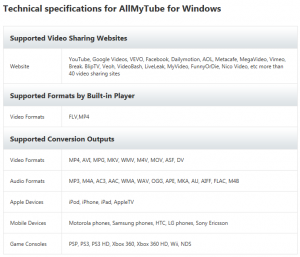 Wondershare AllMyTube is not a revolutionary program. Programs to download streaming videos, programs to convert videos, and programs to play videos are a dime a dozen — Wondershare AllMyTube just throws these three into one program.
Wondershare AllMyTube is not a revolutionary program. Programs to download streaming videos, programs to convert videos, and programs to play videos are a dime a dozen — Wondershare AllMyTube just throws these three into one program.
Wondershare AllMyTube’s streaming video downloader works with many websites (“100+” according to Wondershare) and has plugins for Firefox, Chrome, and Internet Explorer (you can download videos without the plugins, too, for browsers that AllMyTube doesn’t support like Opera); and the video converter is a typical Wondershare high-quality converter. The built-in video player, however, is below par being able to only play MP4 and FLV videos.
Overall, Wondershare AllMyTube is a very good program. Would I pay for it if it wasn’t free? No, there are many excellent freeware programs that do what Wondershare AllMyTube do such as TubeMaster++ (video downloading), FormatFactory (video converting), and VLC (video playing). However, as a freebie Wondershare AllMyTube ranks as “excellent” — go grab it.
Freebie Details
Wondershare AllMyTube is being given away in a 24-hours promotion by Giveaway of the Day. The promotion is live until 23:59 Pacific Standard Time Friday March 9, 2012. You must download, install, and register within these 24-hours — you won’t be able to install/register later.
To get Wondershare AllMyTube for free, do the following:
Version being given out for free: v2.2.0
Free updates: No
Free technical support: No
Supported OS: Windows XP/Vista/Win7
Download size: 16.6 MB
Giveaway limitation: This is free for non-commercial use only
- Visit the registration page and register:
- After you register, check the inbox of the e-mail address you registered with. Look for an e-mail from Wondershare Mailer mailer@wondershare.com with subject of GOTD activities keycode. In the e-mail is your registration details:
- Download the giveaway installer ZIP file.
- Extract the ZIP file and run Setup.exe. Make sure you have a valid Internet connection at the time and wait while the installer checks to make sure the giveaway is still live. Once the installer confirms the giveaway is still live, the installation of Wondershare AllMyTube will launch:
Install Wondershare AllMyTube like you would install any normal program.
- After installation of Wondershare AllMyTube finishes, the Giveaway of the Day installer will popup again — click Close (unless you want to install an optional third-party program Software Informer, in which case click Software Informer):
- Now run Wondershare AllMyTube if it isn’t already running and register it using the registration information sent to you earlier:
- Enjoy!
If you have trouble getting Wondershare AllMyTube for free, post below and other dotTechies or I will try to help.

 Email article
Email article