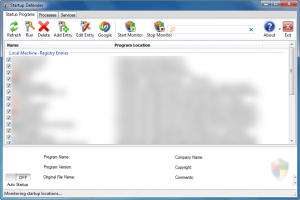 Software Description
Software Description
The following is a description of Zards Startup Defender, as per the developer:
Startup Defender is a small Windows startup manager program that sits in your Windows tray and constantly monitors in real time the startup locations on your PC to help prevent programs from auto starting up behind your back. If a program tries to write itself into any startup location Startup Defender will pop up a windows and ask if the program is allowed to place itself to start automatically with Windows. Also you can disable/enable any programs that are currently installed to startup automatically. If there is an entry you are not sure what it is then you can Google it to see if it is needed or even harmful and choose if you want it to load it at startup or not. For the annoying programs that try to repeatedly place themselves in the autorun for Windows you can click the auto block so that Startup Defender stops them without you having to bother with them anymore. Also you can now view all processes and services then selectively start/stop each one.
dotTech Advice
In of itself Zards Startup Defender isn’t too bad of a program. The only glaring shortcoming I see is the inability the delay startup programs/processes. The issue with Zards Startup Defender is: Why would anyone want to use it when there is WinPatrol.
WinPatrol is a freeware program (with an optional paid upgrade to WinPatrol Plus) that does everything Zards Startup Defender does (i.e. controls startup programs/processes and monitors for changes to startup) and more — a lot more. If you feel Zards Startup Defender is a type of program you want then take my advice and give WinPatrol a try instead.
Another useful startup manager to consider is Autoruns which provides the most comprehensive startup control I have seen in any program. Autoruns doesn’t, however, actively monitor changes to startup.
Freebie Details
Zards Startup Defender is being given away in a promotion by Giveaway of the Day. The giveaway is live for 24 hours and will end 23:59 Pacific Standard Time Thursday March 29, 2012; and you must download, install, and register by that time.
To get Zards Startup Defender for free, do the following:
Version being given away: v3.9.0.0
Free updates: No
Free technical support: No
Supported OS: Windows XP/Vista/Win7
Download size: 1.62 MB
Giveaway limitation: This is for personal use only
- Download the giveaway ZIP file.
- Extract the ZIP file and you should see three files in there — Activate.exe, Readme.txt, and Setup.exe. Double left-click on Setup.exe to install Zards Startup Defender. Installation is like any other normal program; follow on-screen instructions.
- After installation of Zards Startup Defender finishes, close Zards Startup Defender if it is running; double-check the system tray to make sure it isn’t running. If it is running in the system tray, right-click it and hit Exit.
- Once you are sure Zards Startup Defender isn’t running, go back to where you extracted the ZIP file and double left-click on Activate.exe (Vista and Win7 user be sure to right-click and do Run as administrator). Make sure you have a valid Internet connection at the time and wait while Activate.exe checks to make sure the giveaway is still live. Once it confirms the giveaway is still live, Activate.exe will automatically register Zards Startup Defender for you. When it is done, the Giveaway of the Day installer will popup — click Close (unless you want to install an optional third-party program Software Informer, in which case click Software Informer):
- Done. You can now use Zards Startup Defender. Enjoy!
If you have trouble getting Zards Startup Defender for free, post below and other dotTechies or I will try to help.

 Email article
Email article




