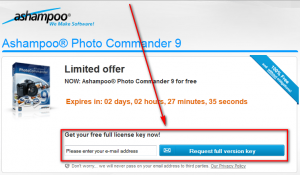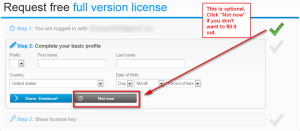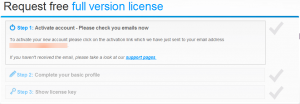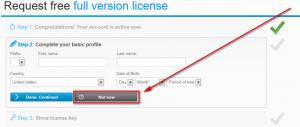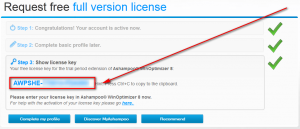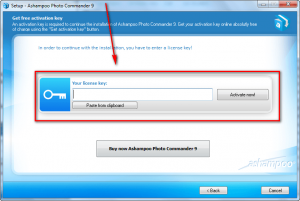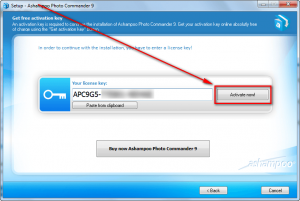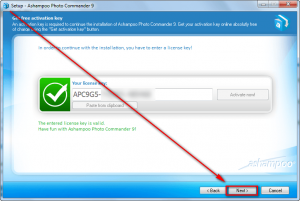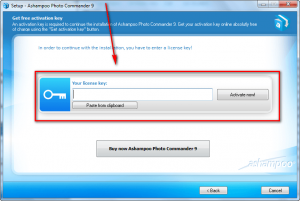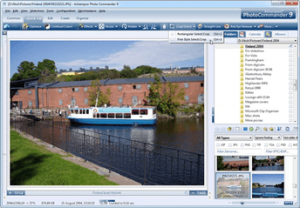 Software Description
Software Description
The following is a description of Ashampoo Photo Commander 9, as per the developer:
The all-in-one software for your photo collection
Ashampoo Photo Commander 9 offers you the perfect mix of features to manage, edit, present and optimize your digital pictures. The program provides you with a quick and straightforward management of your photo collection including options to create groups, tag pictures and put together virtual picture albums. Assign for example the name of your last travel destination (tagging) to your holiday pictures. This way you can later find all pictures you took at that destination very fast.
Be creative and edit your digital pictures according to your wishes. Optimize photos with one click, remove red eyes or use different effects, like color changes, for your image editing. Turn your most beautiful images into oil paintings, create a calendar with your own pictures or a personal invitation with a funny picture of the last party.
Of course, Version 9 of the Ashampoo Photo Commander offers lots of new features and improvements. Among other features there is the new dual-view modefor the comparison of an original picture and that picture while editing. Additionally, the optimization tools and video functions were improved, new effects were added and lots more.
When handling your digital pictures you’ll never want to do without Ashampoo Photo Commander 9 again.
dotTech Advice
I have never really been much of a photo guy so I can’t rightfully give proper advice about Ashampoo Photo Commander 9. I can say, however, Ashampoo Photo Commander has a lot of photo-related features bundled into one soft. From editing to converting to effects to renaming slideshows to collages to burning on CD/DVD to organizing to optimizing and everything in between, if you name it Ashampoo Photo Commander 9 has some form of it.
Okay, okay — Ashampoo Photo Commander 9 doesn’t have everything. Obviously my above statement is an hyperbole but I think you get my point: If you work with photos/images a lot, Ashampoo Photo Commander 9 is definitely worth looking at.
Any dotTechies more experienced with these types of software? Please, let me us know what you think about Ashampoo Photo Commander 9 in the comments below!
Freebie Details
Ashampoo Photo Commander 9 is being offered for free for the next 24-hours by DownloadCrew. The promotion ends 23:59 (Central Europe Time, or GMT +1) Monday March 26, 2012. You must install and register during these 24-hours.
To get Photo Commander 9 for free, follow these simple directions:
Version being given out for free: v9.4.2
Free updates: No
Free technical support: Unknown
Supported OS: Windows XP/Vista/Win7
Download size: 127 MB
- Visit the registration page and enter your e-mail address:
- After you enter your e-mail address and hit Request full version key, what happens next will depend on if you have an existing account with Ashampoo or not:
Existing Account
You will be asked to login using your password:
(If you cannot remember your password you can try to recover it or just create a new account with a new e-mail address.)
Once you login you will be asked to fill out a form:
The important thing to note here is that the form is optional. You are not required to fill it out. You can click the “Not now” button and bypass it. Unless you really want to give Ashampoo your personal information, I suggest just bypassing the form.
Once you either submit or bypass the form, you will be given the registration key for Ashampoo Photo Commander 9:
Copy the registration key — you will need it soon.
New Account
You will be shown a screen similar to the following after you enter your e-mail address:
This screen is simply telling you that you need to confirm your registration. Go check the inbox of the e-mail address you registered with. Look for an e-mail from Ashampoo (MrReg@ashampoo.com) with the subject of Confirmation link for your email address. In this e-mail there is a link you need to follow to confirm your e-mail address:
Once you visit the link, you will be asked to fill out a form:
The important thing to note here is that the form is optional. You are not required to fill it out. You can click the “Not now” button and bypass it. Unless you really want to give Ashampoo your personal information, I suggest just bypassing the form.
Once you either submit or bypass the form, you will be given the registration key for Ashampoo Photo Commander 9:
Copy the registration key — you will need it soon.
- Visit the DownloadCrew promotion page hit the Download button to begin downloading Ashampoo Photo Commander 9:
- After the download has finished, install Ashampoo Photo Commander 9.
- During installation you will need to enter the serial key you received:
- During installation take special note to not install MyAshampoo toolbar and make other junk changes to your computer if you don’t want to:
- Finish installing.
- Done.
- Enjoy!
If you have any trouble getting Ashampoo Photo Commander 9 for free, post below and other dotTechies or I will try to help.
[Thanks PC basics!]

 Email article
Email article