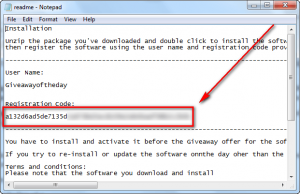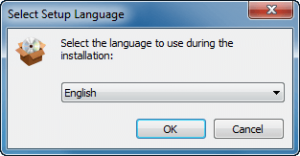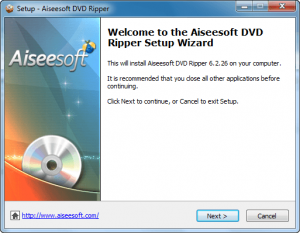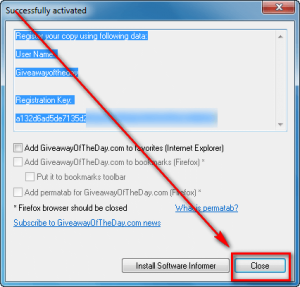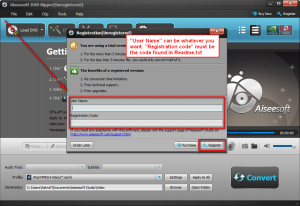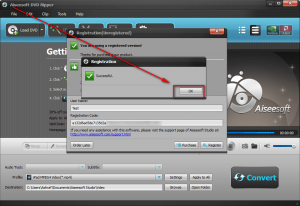Software Description
Software Description
The following is a description of Aiseesoft DVD Ripper, as per the developer:
Aiseesoft DVD Ripper can rip DVD to AVI, MP4, MOV, FLV, WMV, DivX, XviD, HD MP4, TS video formats, and MP3, AAC, AC3 audio formats for iPod, iPhone, iPad, iPad 2, Apple TV, PSP, Zune, Creative Zen, Archos, iRiver, HP iPAQ, General Pocket PC, BlackBerry, Xbox360, PS3, YouTube and Mobile Phone, etc.
The main features include:
- Rip DVD to video and audio files.
- Edit the video sources effect like adjusting video effect, trimming video length, cropping video frame and adding watermark to the video.
- Adjust video output settings such as parameters, audio track and subtitle.
- User-friendly design and high speed.
- Multi-language interface
dotTech Advice
Aiseesoft Studio is a reseller and/or subsidiary of Wondershare Software; all Aiseesoft products are essentially rebranded Wondershare programs. Wondershare DVD Ripper Platinum is an excellent feature-filled DVD ripper. As such, Aiseesoft DVD Ripper is also an excellent DVD ripper.
Now it should be noted Aiseesoft Studio is notorious for spamming, even spamming dotTech in the past. So you can reject Aiseesoft software on the basis of ethics and netiquette. However, if you don’t give a rat’s @$$ about ethics and what not… grab this freebie while you still can.
Disclaimer: Please use Aiseesoft DVD Ripper only as defined by the laws of your country/region. Ashraf and dotTech are not responsible for any actions, legal or illegal, conducted using any program mentioned in this article.
Freebie Details
Aiseesoft DVD Ripper is being given away in a promotion by the Giveaway of the Day. The promotion is live until Monday 26 March 2012 23:59 Pacific Standard Time; you must download and register during these 24 hours.
To get Aiseesoft DVD Ripper, do the following:
Version being given out for free: v6.2.26
Official free updates: Unknown
Official free technical support: Unknown
Supported OS: Windows NT4/2000/2003/XP/Vista/7
Download size: 22.5 MB
Giveaway limitation: This is for personal use only
- Download the giveaway ZIP file.
- Extract the ZIP file and open Readme.txt. In Readme.txt you will find the registration code you need — copy it:
- Now run Setup.exe. Make sure you have a valid Internet connection at the time and wait while the installer checks to make sure the giveaway is still live. Once the installer confirms the giveaway is still live, the installer of Aiseesoft DVD Ripper will launch. Follow on-screen instructions to install Aiseesoft DVD Ripper:
- After installation Aiseesoft DVD Ripper finishes, the Giveaway of the Day installer will popup again — click Close (unless you want to install an optional third-party program Software Informer, in which case click Software Informer):
- Now run Aiseesoft DVD Ripper, if it isn’t running already, and register it using the registration key you copied earlier:
- Enjoy!
If you have trouble getting Aiseesoft DVD Ripper for free, post below and other dotTechies or I will try to help.

 Email article
Email article