Today’s Software
- Network Meter: monitor bandwidth and data usage
- VistaSwitcher: a much better Alt+Tab replacement
- MACAddressView: view information about your network card’s manufacturer
Subscribe to our Windows section to never miss an article: RSS Feed | E-mail
About Windows Software of the Day
Windows has hundreds of thousands of programs. Because of this great volume and lack of a central store, software discovery (aka finding new and useful programs) is extremely difficult. With our Windows Software of the Day initiative, dotTech aims to change that. Everyday we post three programs, allowing our readers to discover new software, daily. Enjoy! [Subscribe to our Windows section to never miss an article: RSS Feed | E-mail]
Developers: Click here to get your apps featured here!
dotTechies: Want to see an app on here? Send us a tip!
Software for April 21, 2012
VistaSwitcher
 Windows’ built in app switching, Alt+Tab, leaves quite a bit to be desired, especially on Windows XP. Sure, it’s quick and efficient, but it doesn’t really give you much information. It also doesn’t let you do things like maximization, minimization, and other things like that. VistaSwitcher, on the other hand, does.
Windows’ built in app switching, Alt+Tab, leaves quite a bit to be desired, especially on Windows XP. Sure, it’s quick and efficient, but it doesn’t really give you much information. It also doesn’t let you do things like maximization, minimization, and other things like that. VistaSwitcher, on the other hand, does.
VistaSwitcher allows you to do all this, and gives nice large previews instead of the tiny ones you’re probably used to. It also lets you cycle back through the windows with Alt+`, which is conveniently located directly above tab. It’s great for anyone who wants nice large previews and large, easy-to-read text.
Price: Free!
Version discovered: v1.1.4
Supported OS: XP/Vista/7
Download size: 32-bit: 371KB | 64-bit: 386KB
VirusTotal malware scan results: 32-bit: 7 / 40 | 64-bit: 0/38
VistaSwitcher homepage
Network Meter
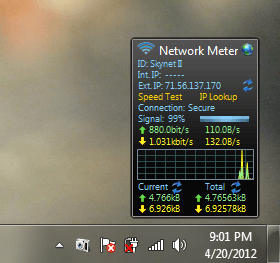 Want a nice gadget to monitor things like your current upload and download speeds, as well as total data used? Try Network Meter. This little gadget is tiny and fits all this useful information into a nice compact widget, with even more if you opt for a slightly bigger one.
Want a nice gadget to monitor things like your current upload and download speeds, as well as total data used? Try Network Meter. This little gadget is tiny and fits all this useful information into a nice compact widget, with even more if you opt for a slightly bigger one.
Not only can it tell you lots about each of these, it is also quite customizable. Don’t care for a specific piece of information? Just hide it! Hate the blue and orange on black look? Change it! Network Meter is one of those nifty gadgets that you might keep just because it looks cool and geeky.
Price: Free!
Version discovered: v8.1
Supported OS: Vista/7
Download size: 8.1MB
VirusTotal malware scan results: 0/42
Network Meter homepage
MACAddressView
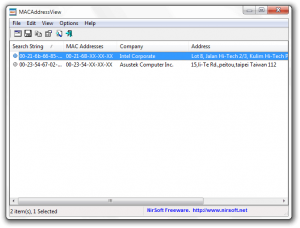 A lot of the time, your network card can be a mysterious beast. What is this piece of hardware that was manufactured by some small unknown Malaysian company?! MacAddressView will, at least, show you who that small unknown Malaysian company is.
A lot of the time, your network card can be a mysterious beast. What is this piece of hardware that was manufactured by some small unknown Malaysian company?! MacAddressView will, at least, show you who that small unknown Malaysian company is.
You can also do a reverse lookup – finding the MAC address records of certain companies. For instance, I can look up all the MAC addresses used by Intel simply by going to File > Find MAC Addresses and selecting Find by > Company Name. As it turns out, they have a lot.
If you are a network engineer or otherwise have to do a lot of computer networking, knowing what your gear is running and which companies are responsible for the hardware is an important duty. MacAddressView lets you fulfill it.
Price: Free!
Version discovered: v1.16
Supported OS: Windows 98 to 7
Download size: 686KB
VirusTotal malware scan results: 0/43
MACAddressView homepage
dotTechies: We have tested all the software listed above. However, Windows Software of the Day articles are not intended as “reviews” but rather as “heads-up” to help you discover new programs. Always use your best judgement when downloading programs, such as trying trial/free versions before purchasing shareware programs, if applicable.

 Email article
Email article



