Today’s Apps
- Unlock with WiFi [Unlock device while connected to WiFi, auto-relock when disconnected from WiFi]
- 500px [View stunning photography]
- Dictionary.com Flashcards [Study and learn English words with flashcards]
Subscribe to our Android section to never miss an article: RSS Feed | E-mail
About Android Apps of the Day
Android has over 450,000 apps. With so many apps out there, app discovery (aka finding new and useful apps) is extremely difficult. With our Android Apps of the Day initiative, dotTech aims to change that. Everyday we post three apps, allowing our readers to discover new apps, daily. Enjoy! [Subscribe to our Android section to never miss an article: RSS Feed | E-mail]
Developers: Click here to get your apps featured here!
dotTechies: Want to see an app on here? Send us a tip!
Apps for April 22, 2012
Unlock with WiFi
 Having password, pin, or pattern security protection on your device can be very handy for preventing others from picking up and using your Android device without your knowledge. However, sometimes having to enter a password/pin/pattern every time you open your device can be cumbersome such when you are at home and you are continually using your device. Unlock with WiFi is an app that keeps your device unlocked when connected to your home WiFi network (or work, or any other WiFi network you specify); then when you disconnected from that WiFi network, your device is automatically relocked. Take note when connected to the WiFi network you must unlocked your device once after which it stays unlocked until you disconnect from WiFi. (You must have a on-wake password/pin/pattern set for your device in order to use Unlock with WiFi.)
Having password, pin, or pattern security protection on your device can be very handy for preventing others from picking up and using your Android device without your knowledge. However, sometimes having to enter a password/pin/pattern every time you open your device can be cumbersome such when you are at home and you are continually using your device. Unlock with WiFi is an app that keeps your device unlocked when connected to your home WiFi network (or work, or any other WiFi network you specify); then when you disconnected from that WiFi network, your device is automatically relocked. Take note when connected to the WiFi network you must unlocked your device once after which it stays unlocked until you disconnect from WiFi. (You must have a on-wake password/pin/pattern set for your device in order to use Unlock with WiFi.)
One thing to realize with Unlock with WiFi is it doesn’t work with battery saver apps such as JuiceDefender because Unlock with WiFi requires that your WiFi connection stay active even when your device screen is turned off while at home so that it knows you are connected to the WiFi network (battery saver apps typically turn off WiFi automatically when screen is turned off to save battery power). Similarly, take note that with WiFi always on in the background while you are at home, your battery will be drained faster than if WiFi was off. So before you grab Unlock with WiFi you need to ask yourself what do you value more: Battery life or ease of not having to entering your password/pin/pattern whenever at home?
Unlock with WiFi FREE allows you to designate only one WiFi network on which to keep your device unlocked. If you purchase Unlock with WiFi (paid version) you can designate as many WiFi networks you want (e.g. home and work) and get other features, too, such as delay lock.
Version discovered: v2.4.9
Requires: Android 2.1 and up
Download size: 483 KB
Unlock with WiFi FREE on Play Store | Unlock with WiFi on Play Store
500px
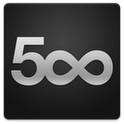 Instagram is a social photo sharing app aimed at sharing photos you would share on social networks such as Facebook. 500px, which is the official Android app for 500px.com, is another photo sharing app. However, unlike Instagram, 500px is more focused on professional photography rather than social photography. On 500px you can view absolutely gorgeous photos. If you decide to register a 500px account (registration is free), you can ‘like’ or ‘favorite’ photos, comment on photos, share your own photos, and follow friends.
Instagram is a social photo sharing app aimed at sharing photos you would share on social networks such as Facebook. 500px, which is the official Android app for 500px.com, is another photo sharing app. However, unlike Instagram, 500px is more focused on professional photography rather than social photography. On 500px you can view absolutely gorgeous photos. If you decide to register a 500px account (registration is free), you can ‘like’ or ‘favorite’ photos, comment on photos, share your own photos, and follow friends.
The 500px app also features an “Editors” list which shows all the photos selected by 500px team, an “Upcoming” list which shows photos that are raising in popularity, and a “Fresh” list which shows… I’m not sure but it shows photos. There is a search feature which allows you to search all photos on 500px.
Version discovered: v1.0
Requires: Android 2.2 and up
Download size: 3.6 MB
Dictionary.com Flashcards
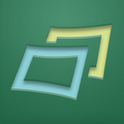 Want to improve your English? Or maybe study for a test, such as the ACT, SAT, GMAT, or LSAT? Dictionary.com Flashcards may be for you. Created by the people behind Dictionary.com, Dictionary.com Flashcards allows people to study English words using flashcards. All you have to do is pick a ‘deck’ and get going — there are over 70,000 decks to pick from, with each deck having a different amount of flashcards/words and you having the ability to ‘Study’ the whole deck or take a ‘Quiz’. You can pick a random deck if you want to learn new words or you can pick specific decks if you are looking to study specific things, such as a deck for the SAT. There is a a ‘Browse’ feature which allows you to search for decks by key words, by popular, by subjects, by grade levels, and by standardized tests. If you decide to login/create a Dictionary.com account (or login via your Facebook account) you can add decks to your own deck selection and create your own decks.
Want to improve your English? Or maybe study for a test, such as the ACT, SAT, GMAT, or LSAT? Dictionary.com Flashcards may be for you. Created by the people behind Dictionary.com, Dictionary.com Flashcards allows people to study English words using flashcards. All you have to do is pick a ‘deck’ and get going — there are over 70,000 decks to pick from, with each deck having a different amount of flashcards/words and you having the ability to ‘Study’ the whole deck or take a ‘Quiz’. You can pick a random deck if you want to learn new words or you can pick specific decks if you are looking to study specific things, such as a deck for the SAT. There is a a ‘Browse’ feature which allows you to search for decks by key words, by popular, by subjects, by grade levels, and by standardized tests. If you decide to login/create a Dictionary.com account (or login via your Facebook account) you can add decks to your own deck selection and create your own decks.
Version discovered: v1.0
Requires: Android 1.6 and up
Download size: 3.8 MB
Dictionary.com Flashcards on Play Store
dotTechies: We have tested all the apps listed above. However, Android Apps of the Day articles are not intended as “reviews” but rather as “heads-up” to help you discover new apps. Always use your best judgement when downloading apps, such as trying trial/free versions before purchasing paid apps, if applicable.

 Email article
Email article






