Today’s Software
- PySort: quickly sort all of your files into folders based on type
- sTabLauncher: A minimal, resource light application launcher
- DomainHostingView: Get domain and hosting information about a website
Subscribe to our Windows section to never miss an article: RSS Feed | E-mail
About Windows Software of the Day
Windows has hundreds of thousands of programs. Because of this great volume and lack of a central store, software discovery (aka finding new and useful programs) is extremely difficult. With our Windows Software of the Day initiative, dotTech aims to change that. Everyday we post three programs, allowing our readers to discover new software, daily. Enjoy! [Subscribe to our Windows section to never miss an article: RSS Feed | E-mail]
Developers: Click here to get your apps featured here!
dotTechies: Want to see an app on here? Send us a tip!
Software for May 18, 2012
PySort
 Downloads and Documents: the scum of the Windows folder structure. Everything and anything stick themselves into these directories, and as a result they get absolutely filled with executables, images, music, and much, much more. However, it’s not the end of the world! You can painlessly sort any folder into its file types with a single click.
Downloads and Documents: the scum of the Windows folder structure. Everything and anything stick themselves into these directories, and as a result they get absolutely filled with executables, images, music, and much, much more. However, it’s not the end of the world! You can painlessly sort any folder into its file types with a single click.
PySort is a simple program. After choosing a directory, just hit SORT — it’ll automatically put all your music into one folder, pictures into another, executables into a third, etc. And it’s that simple: your folders will be instantly sorted by type. It’s that simple and that easy.
Price: Free!
Version discovered: v0.2 beta
Supported OS: Windows unknown
Download size: 5.7MB
VirusTotal malware scan results: 6/42
Portability: Requires installation
sTabLauncher
 Want an extremely minimal launcher that takes up as few resources as possible while still providing customizability? Unlike the resource-heavy Mouse Extender covered yesterday, sTabLauncher uses a mere 2-5MB of RAM and allows users to change each individual part of its theme.
Want an extremely minimal launcher that takes up as few resources as possible while still providing customizability? Unlike the resource-heavy Mouse Extender covered yesterday, sTabLauncher uses a mere 2-5MB of RAM and allows users to change each individual part of its theme.
sTab allows for easy use and interaction. You can drag and drop new programs and documents onto it, and its beautifully-animated interface also allows for many apps and documents on each launcher.
While there are a lot of launchers in town, if you’re looking for one that’s small but doesn’t skimp on resources, sTab is definitely a good choice.
Note: sTabLauncher comes bundled with an opt-out toolbar. Be sure to de-select it when installing!
Price: Free!
Version discovered: v2.3.3
Supported OS: Windows
Download size: 4.0MB
VirusTotal malware scan results: 0/42
Portability: Requires installation
Thanks David!
DomainHostingView
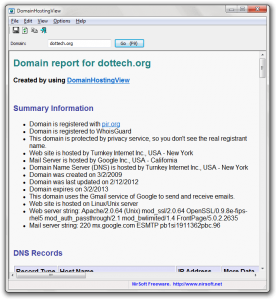 If you’re looking for a webhost or domain registrar, you should take a look at the sites you know and love. Seeing what hosting and domain name services they use is a good way to get an accurate view of who’s who in domain hosting. However, accessing this information is an annoying, clunky process. Clean it up and make it readable with DomainHostingView, yet another NirSoft tool.
If you’re looking for a webhost or domain registrar, you should take a look at the sites you know and love. Seeing what hosting and domain name services they use is a good way to get an accurate view of who’s who in domain hosting. However, accessing this information is an annoying, clunky process. Clean it up and make it readable with DomainHostingView, yet another NirSoft tool.
Using DomainHostingView, you can see which hosting and registration service each site uses. It’s not nearly as helpful as it could be, as many sites (including dotTech) use hidden data to ensure privacy, but it’s a good start, and can at least lead you to a company name. For instance, dotTech is hosted with Turnkey Internet (or perhaps some reseller thereof). Ghacks is hosted by Cogswell Enterprises. Udacity is hosted by Google.
All in all, DHV is a nice tool to see in human terms who is hosting with which company and which companies people buy their domains from.
Price: Free!
Version discovered: v1.25
Supported OS: Windows XP+, 2000 with limitations
Download size: 114KB
VirusTotal malware scan results: 0/42
Portability: Entirely portable!
dotTechies: We have tested all the software listed above. However, Windows Software of the Day articles are not intended as “reviews” but rather as “heads-up” to help you discover new programs. Always use your best judgement when downloading programs, such as trying trial/free versions before purchasing shareware programs, if applicable.

 Email article
Email article



