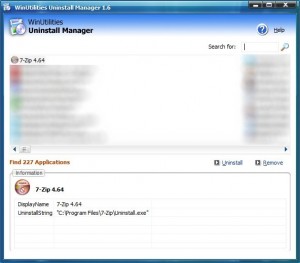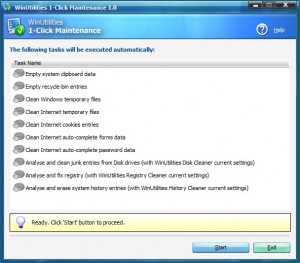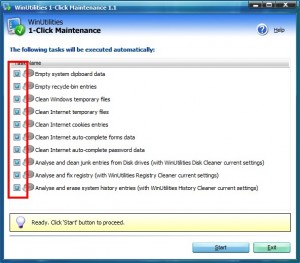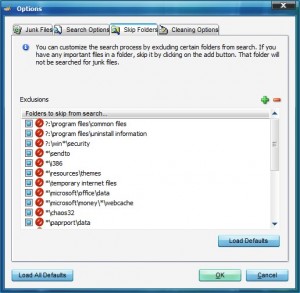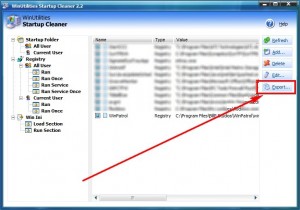{rw_text}Giveaway of the day for March 3, 2009 is:
Version Reviewed:
6.4
Software description as per GOTD:
WinUtilities is an award winning collection of tools to optimize and speedup your system performance. this suite contains utilities to clean registry, temporary files on your disks, erase your application and internet browser history, cache and cookies. you can control startup programs that load automatically with windows, find duplicate files, fix broken shortcuts and uninstall unneeded software. other features include secure file deletion, recycle bin shredding, cleaning tasks scheduling and undelete deleted files.
Ashraf’s note:
WinUtilities was last given out on Dec 28, 2008 as version 6.2. I reviewed it like I do other giveaways. Today’s version is 6.4. The following are the changes made in 6.4 as per the developer:
- Improved Uninstall Manager module.
- Improved One-Click Maintenance module.
- Added exclusion options for Disk Cleaner module.
- Fix an issue and removed the 4GB file limitations for File Splitter module.
- Improved Duplicate Files Finder module.
- Improved History Cleaner module.
- Added report exporting feature for Startup Cleaner module.
- Re-designed launch user interface.
- Minor bug fixes.
I will discuss the changes below. For information on rest of the program please refer back to my review of version 6.2.
“The Good”, “The Bad”, the scoring and the verdicts below are comprehensive and include into consideration all the features of 6.2 and 6.4.
————————-{/rw_text} –>
{rw_good}
- Has almost every tool in the book needed to clean/maintain your computer
- Almost no learning curve
- Automatically Creates system backups before doing any changes to registry.
- Has an option to recover deleted files and to ‘securely’ delete files.
- Has a ‘1-click’ system maintenance option.
- You can schedule times when maintenance will run automatically.
- Vista compatible.
- EXE file password protection feature.
{/rw_good} –>
{rw_bad}
- No defrag tool.
- Uninstaller does not scan registry/computer for left over files.
- Duplicate File scanner does not discriminate between important files and useless files.
{/rw_bad} –>
{rw_score}
{for=”Features as Described” value=”10″}Everything is there that the developer claims.
{/for}
{for=”Ease of Use” value=”9″}Point and click; however some tools require some technical knowledge to be used properly.
{/for}
{for=”Performance” value=”8″}I give this a 8 instead of 10 because some features like memory optimizer are just gimicks.
{/for}
{for=”Usefulness” value=”10″}Everyone needs to maintain their computer.
{/for}
{for=”Arbitrary Equalizer” value=””}This category reflects an arbitrary number that does not specifically stand for anything. Rather this number is used to reflect my overall rating/verdict of the program in which I considered all the features and free alternatives.
{/for}
{/rw_score} –>
{rw_verdict}[tupr]
{/rw_verdict} –>
Registration and installation went fine. As mentioned above, these are the changes to version 6.4:
- Improved Uninstall Manager module.
- Improved One-Click Maintenance module.
- Added exclusion options for Disk Cleaner module.
- Fix an issue and removed the 4GB file limitations for File Splitter module.
- Improved Duplicate Files Finder module.
- Improved History Cleaner module.
- Added report exporting feature for Startup Cleaner module.
- Re-designed launch user interface.
- Minor bug fixes.
Improved Uninstall Manager module
The only improvement to this was a change in the interface (how it looks) + you have the ability to search your installed programs now:
Version 6.2:
Version 6.4:
Improved One-Click Maintenance module
You have the ability to include/exclude specific tasks in the One-Click now.
Version 6.2:
Version 6.4:
Added exclusion options for Disk Cleaner module
Both 6.2 and 6.4 have the ability to exclude folders. However, 6.4 comes with a predefined list of excluded folders while 6.2 does not
Version 6.2:
Version 6.4:
Improved Duplicate Files Finder module
Not sure what the developer means by this because 1) I saw no interface differences and 2) Duplicate Files Finder scan done by version 6.2 and 6.4 found similar/same unreliable results (both found 4822 duplicate files).
Improved History Cleaner module
Not sure what the developer means by this either because I did not see any differences between 6.2 and 6.4.
Added report exporting feature for Startup Cleaner module
This new feature allows you to export a list of your startup programs into a HTML file:
That is it – all the changes in a jiffy. As I said, for full review and information on all the rest of the features, please refer back to my earlier review of WinUtilities.
Overall, WinUtilities is a great program. Keep it. Also, I will let you in on a secret although this may be kind of shady: the developer of WinUtilities allows the activation of WinUtilities after the giveaway date has past. So keep registration information safe!
{rw_freea}
CCleaner is an excellent piece of software. It is 100% reliable and has a reputation for not deleting core files on your computer (meaning it actually does what it claims to do). Best of all, it is always free. In terms of registry management, it does everything Premium Booster does except registry defrag. The registry backups CCleaner makes are self executable. CCleaner does not have all the features of Premium Booster, namely the Windows Tweaks, but it does have other features that are not in Premium Booster such as temporary file cleanup, junk file cleanup, cookies cleanup, etc.
Cleans the following
Internet Explorer
Temporary files, URL history, cookies, Autocomplete form history, index.dat.
Firefox
Temporary files, URL history, cookies, download history.
Opera
Temporary files, URL history, cookies.
Windows
Recycle Bin, Recent Documents, Temporary files and Log files.
Registry cleaner
Advanced features to remove unused and old entries, including File Extensions, ActiveX Controls, ClassIDs, ProgIDs, Uninstallers, Shared DLLs, Fonts, Help Files, Application Paths, Icons, Invalid Shortcuts and more… also comes with a comprehensive backup feature.
Third-party applications
Removes temp files and recent file lists (MRUs) from many apps including Media Player, eMule, Kazaa, Google Toolbar, Netscape, MS Office, Nero, Adobe Acrobat, WinRAR, WinAce, WinZip and many more..-CCleaner Developer
Tuneup Utilities is actually a program you would usually have to pay for. However, 2007 is now offered for free by VNUNET. Some may remember WinUtilities, which was a giveaway earlier. Tuneup Utilities is much like that. Tuneup Utilities does many things, including registry management, junk file cleanup, system optimizations, etc. Tuneup Utilties is an excellent program.
From softpedia:
With TuneUp Utilities, your system will be faster, more comfortable and more secure. All important aspects of system configuration, security, cleanup and maintenance can be accessed through a modern graphical interface.
TuneUp Utilities will optimize the performance of your PC, solve problems and help you easily customize your computer to suit your needs.
Another one of those same tools. This is always free.
From the developer:
Glary Utilities offers numerous powerful and easy-to-use system tools and utilities to fix, speed up, maintain and protect your PC.
It allows you to clean common system junk files, as well as invalid registry entries and Internet traces. You can manage and delete browser add-ons, analyze disk space usage and find duplicate files. You can also view and manage installed shell extensions, encrypt your files from unauthorized access and use, split large files into smaller manageable files and then rejoin them. Furthermore, Glary Utilities includes the options to optimize memory, find, fix, or remove broken Windows shortcuts, manage the programs that start at Windows startup and uninstall software. Other features include secure file deletion, an Empty Folder finder and more.
All Glary Utilities tools can be accessed through an eye-pleasing and totally simplistic interface.
Ashampoo is basically another tool that does all the registry cleaning, junk file cleaning, etc.
From the developer:
Ashampoo WinOptimizer is an easy-to-use suite of tools for maintaining and optimizing your Microsoft Windows® computer. It keeps your Windows® installation free of unnecessary garbage and running smoothly while other computers just get slower and slower.
Desktop Maestro is an all-in-one application that integrates registry cleaning, system monitoring and privacy cleaning. It combines the features of PC Tool’s other products, Registry Mechanic and Privacy Guardian to ensure that you have the range of tools at your fingertips to ensure optimal system performance, stability and user privacy.
-Developer
There is always a free version of Advanced SystemCare, but for a limited time you can get a 6 month license code for Professional edition for free atRaymond.cc.
From Download.com:
Slow down, freeze, crash, and security threats are over. Advanced SystemCare Free is a comprehensive PC care utility that takes a one-click approach to help protect, repair, and optimize your computer. It provides an all-in-one and super convenient solution for PC maintenance and protection. All work will be done with 1 click and 1 minute. Compared with its nearest competitor, Advanced SystemCare Free provides the more essential and practical formula for Windows: Removing Spyware and Adware, Preventing Security Threats, Privacy Protection, Fixing Registry Errors, Temporary Files Cleanup, Startup Cleanup, Repairing Windows, Speeding up System and 1-click Mechanism.
This is another reputable free software. RevoUninstaller does what the standard windows uninstaller does + more. It uninstalls whatever software you want, then it scans the registry for left over entries from that software, and then it scans your computer for files left over by that software. At each step you are prompted to delete what is found; you can always opt out if you want. RevoUninstaller has a reputation for being very safe.
Recuva will allow you to recover files that you have deleted, whether by accident or purpose. It is by the same company that made CCleaner. I have no personal experience with it, but someone on the GOTD website recommended it.
Eraser will…erase. Eraser is a program that permanently deletes your files, using Department of Defense standards. Again, no personal experience with this program, but people have recommended it to me before, so I pass on the knowledge without malice =).
{/rw_freea} –>
{rw_verdict2}WinUtilties is an excellent program. I have been using it since I got it in October and it has been very reliable. Not to mention the automatic backups of registry and other files gives you peace of mind if anything ever goes wrong. WinUtilities is definitely a keeper – highly recommended. With such an abundant free alternatives list, the choice really is yours which program you want to keep. However personally I use Advanced SystemCare (Pro) for the regular maintenance of my computer and then run WinUtilities and TuneUp Utilities 2007 from time to time to supplement my maintenance.
{/rw_verdict2} –>

 Email article
Email article