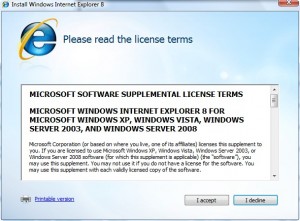![]() Today Microsoft has officially release Internet Explorer 8 for the general public. IE 8 is a vast improvement over previous versions: it is faster, more secure and more compatible.
Today Microsoft has officially release Internet Explorer 8 for the general public. IE 8 is a vast improvement over previous versions: it is faster, more secure and more compatible.
The question of the day: does IE 8 offer anything that existing version of Firefox, Chrome, Opera, Safari, etc. don’t already have? No, not really. However for avid IE fans this is a huge, and welcome, upgrade. Also, regardless of if you use IE or not, you really should upgrade to IE 8 because, well, there may come a time when you have to use IE and you may as well be using the latest and most improved version.
A full list of features for IE 8 is available here.
You can read up on some IE 8 benchmarks here.
You can download IE 8 from here.
Update: I ran into a problem while trying to download IE 8. When clicking on the download links, no download would pop up. To fix this, even though “United States” was already selected as the “country/region”, I had to manually select another country then change back to “United States” for the download links to work. Try that if you face the same problem. I am in Firefox 3.0.7.
Here is what the installation process for IE 8 will look like, more or less (note that you don’t have to uninstall IE 7 before installing IE 8 – just run the installer after you download it):

 Email article
Email article