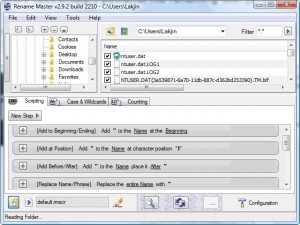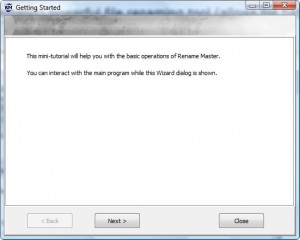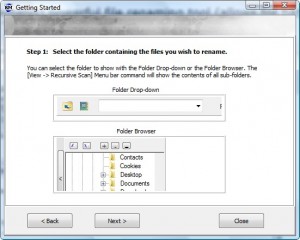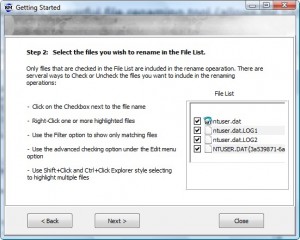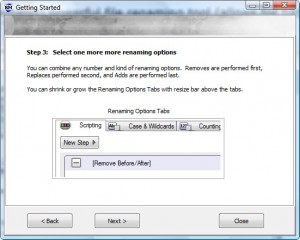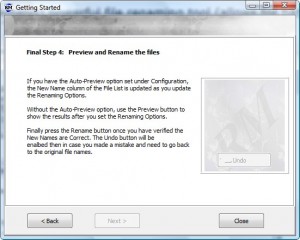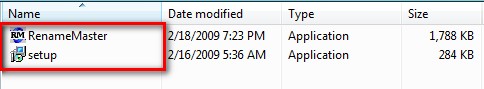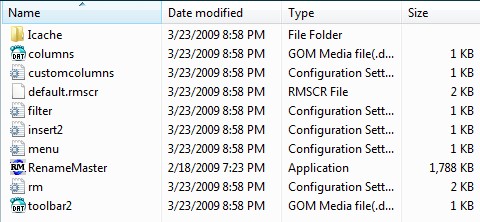Today I will leave out the the usual brouhaha and cut right to the chase. I am here to tell you about an extremely powerful freeware file/folder renaming tool (if you somehow missed what the title said =P):
Rename Master is a complex, yet elegant (in a weird way), software that allows to you rename files/folders in multiple different ways:
- Add characters/words to the beginning/end of file/folder names.
- Add characters/words at a specific location in the name of files/folders.
- Add characters/words before/after a specific phrase.
- Replace names/phrases.
- Replace characters.
- Replace numbers.
- Remove words/numbers.
- Remove characters from the beginning/end of file/folder names.
- Remove “substring”.
- Remove everything before/after a phrase.
***Note: By default Rename Master is set to only allow you to rename files. If you want to be able to rename folders also, click on ![]() and select “Files and Folders” under “File List”.
and select “Files and Folders” under “File List”.
You can use just one of the above or you can use them in combination with each other. You can select just one file/folder to rename or you can select multiple files/folders (but this program is intended for multiple file/folder use because, well, you could just as easily rename a single file/folder yourself).
Here is the full feature list (besides all that I mentioned above) for Rename Master:
- Intelligent number sorting
- JPEG/MP3 tag support and many more Meta-Variables
- Auto-Preview support
- “Scipts” to save commonly used renaming options
- [*] and [?] command prompt style wildcards for replacing and remove options
- “Undo” button so a renaming operation can be rolled back
- Floating thumbnail window for viewing pictures and optional thumbnail file list view
- Optional Explorer integration for right-clicking on folders or using “Send To”
Yes I know the features list and the interface for Rename Master are very confusing (it comes with the territory unfortunately). To mitigate the learning curve, the developer has included a very helpful tutorial (you can find it under “Help”):
- “Getting Started…” tutorial:
Clicking on
allows you to add all the renaming options I mentioned above.
The tutorial the “Preview”, “Rename” and “Undo” buttons are mentioned but it is not very clear what those buttons are. No worries – I will show you =D:
The first one is “Preview”, the second one is “Rename” and the third one is “Undo”.
Additionally there is a “Renaming Options Wizard” that you can also find under “Help” if you need further direction.
The beauty of Rename Master is you can make it as simple or as complex as you want it to be; you can do straightforward renames or complicated ones. Rename Master is truly for the tech guru and tech not-so-guru (once you learn how to use it of course).
Rename Master works for all types of Windows. When you download and unzip Rename Master two files will be extracted, Renamemaster.exe and setup.exe:
Rename Master is a standalone portable application (yes you can place it on your flash/thumb drive) so you do not have to run setup.exe – it is optional. Just run Renamemaster.exe to start the program. However note that after you run Renamemaster.exe about 10 files are created in the folder that Renamemaster.exe is located:
So just don’t place Renamemaster.exe on your desktop (rather place it in a folder by itself and create a shortcut to it on your desktop).
Have I convinced you to get Rename Master yet? If not I quit (just kidding – don’t get your hopes up =). You can grab Rename Master from the following links:
Version Reviewed: v2.9.2

 Email article
Email article