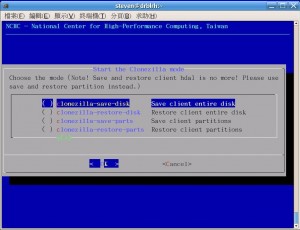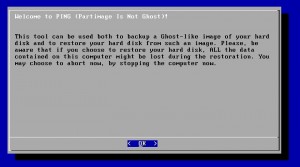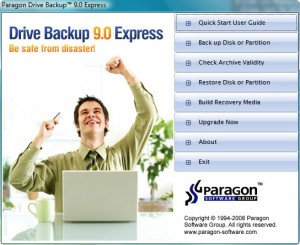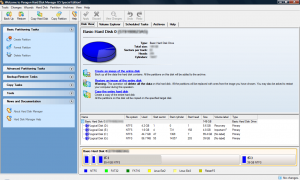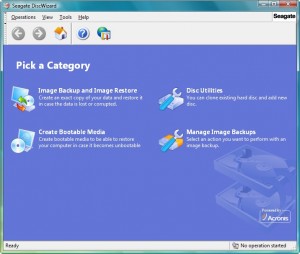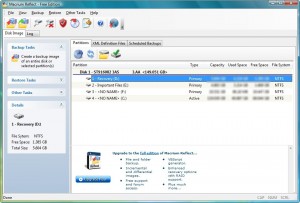Lately I have been running into a lot of backup programs. Each time I see a backup program, I think “Acronis True Image” or “Norton Ghost”. However both Acronis and Norton are commercial products that can be had for five simple payments of $19.95! Okay okay I exaggerate a bit – they are not that expensive. The point is every time I think of Acronis or Norton I think there must be viable free alternatives; there are always viable free alternatives. So I did the research, the testing, and have put together a list of 7 free programs that you can use to image/backup/ghost your partitions or hard drives like you can with Acronis True Image or Norton Ghost or any other similar commercial software.
Before I show the list of program, let me clarify something. Quite a few people have asked me “should I replaced X backup software with Y backup software”. Often times X and Y are two different types of backup software. What I mean is in the category of “backup software”, there are two subcategories:
- Software that is intended to backup whole partitions/operating systems or hard drives. Usually software that can do this refer to the task as “creating an image” or “disk imaging” or something similar.
- Software that is intended to backup individual files and documents.
Now every backup software does not have to be either or; one software may be able to do both tasks. The software I am about to show you are intended for full backup of partitions/operating systems or hard drives. They are not intended for individual files and documents. For a free backup software that is intended for files/documents check out Titan Backup.
Okay so here goes:
Clonezilla
NOTE: Screenshot for Clonezilla was taken from the developer’s website.
PING
NOTE: Screenshot for PING was taken from the developer’s website.
DriveImage XML

Paragon Drive Backup Express
Paragon Hard Disk Manager 8.5 SE
Seagate DiscWizard (by Acronis)
NOTE: Seagate DiscWizard is for Seagate hard drives only. For those people that don’t know, “Seagate” is a company that manufactures hard drives. You can try to use DiscWizard on a different hard drive brand at your own risk (some people say it works but I cannot verify that).
Acronis True Image WD Edition
NOTE: Acronis True Image WD Edition is for Western Digital hard drives only.For those people that don’t know, “Western Digital” is a company that manufactures hard drives. You can try to use this on a different hard drive brand at your own risk (some people say it works but I cannot verify that).
NOTE2: Seagate DiscWizard and Acronis True Image WD Edition are both the same software but for different hard drive brands. They are both “watered down” versions of Arconis True Image.
Macrium Reflect (Free Edition)
Before I start my “analysis” let me say that Paragon Hard Disk Manager 8.5 SE is one of my favorite freebies of all times. However, unfortunately, it does not really impress me in the category of partition/hard drive imaging/backup (it has bunch of other useful features though).
That being said, out of all seven programs, the programs that has the most features are definitely Seagate Disc Wizard and Acronis True Image WD Edition. Both are Acronis powered free tool Seagate and WD offers their customers. The only problem with them is is you must have a Seagate or WD hard drive to use it so it is hardly a freebie for everyone (since not everyone has a Seagate or WD hard drive). Additionally, I noticed that DiscWizard/Acronis True Image WD Edition was slower than I expected for backing up: when trying to create an image of ~44 GB partition, Seagate was giving me an estimate time of 3 hours at the highest compression =O. Safe to say I did not actually test to see if it in fact did take three hours, but if it does, that is very slow.
Okay so to figure out which program (bar DiscWizard and Acronis True Image WD Edition since they are brand specific) is the “best free partition/hard disk backup tool” I was used three criteria:
- User friendliness.
- Performance (speed/compression).
- Ability to create a bootable CD.
Clonezilla and PING both are not very user friendly so those were out the window pretty quickly. DriveImage XML does not have the most user friendly process of creating a bootable CD so that was eliminated also.
That left me with Macrium and the two Paragons. All three of these programs did fairly well in all three of my criteria mentioned above, but Macrium impressed me the most.
Macrium Reflect is an awesome professional disk imaging software that allows you to create and compress full image backups, to explore each image backup just like you were viewing a folder (useful if you want to only restore a certain file instead of the whole backup), has a scheduler and supports the creation of Linux and BartPE bootable disks. There are two versions of Macrium, free edition (the one mentioned here) and full version (costs $39.99). Here is a full list of features:
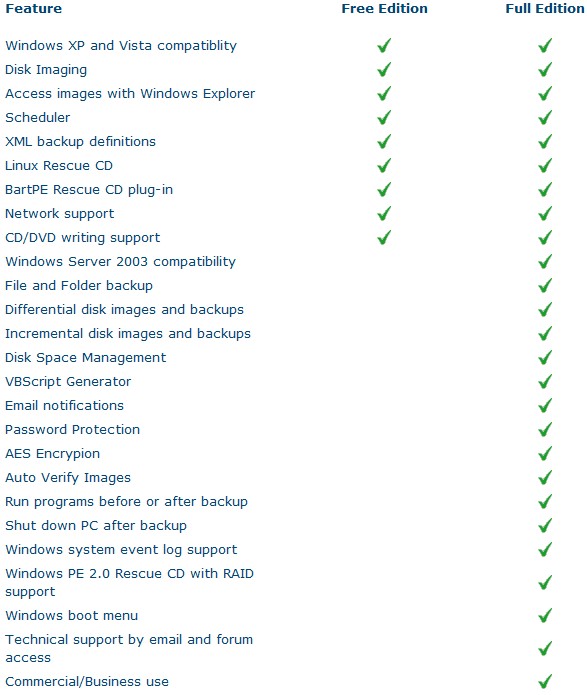
Creating an image of my C:/ partition (32 GB in size – the one with Windows on it) was a breeze: it took me less than 30 minutes with Macrium set on low priority to create an image backup. I set compression at its highest and the image file size was only 10 GB (the image created by the Paragon software was 14.5 GB). The whole time the backup was running I was using my computer and never once did my computer even hiccup (Macrium supports Microsoft volume shadow copy so you can make a full backup of your Windows partition while using Windows).
Additionally, as I already mentioned, you can create Linux or BartPE bootable/rescue CDs with Macrium:
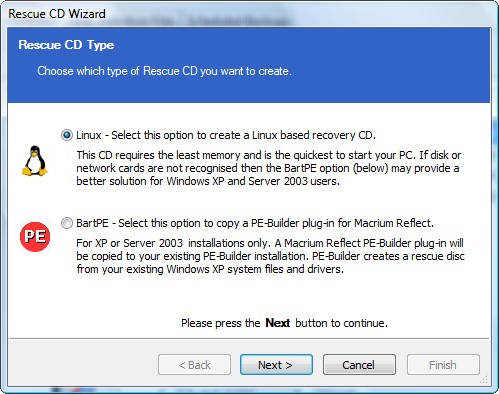
These rescue CDs are helpful if your Windows screws up and you are not able to login. All you do is pop in the bootable disk and run Macrium and restore your Windows installation from previously backed up image files without ever logging into Windows. While Macrium does not have native support to create a bootable USB/flash drive, you can create an ISO of the Linux bootable disk and google how to turn the ISO into a bootable USB/flash drive.
To make everything even better, Macrium Reflect supports both 32 and 64 bit versions of XP and Vista and the size of the installation file you must download is only 27 MB.
Macrium Reflect Free Edition is dotTech.org’s free full partition/hard disk backup software of choice. If this was a formal review I would say “two thumbs up”.
Here are the download links for all the software I mentioned above:
Paragon Hard Disk Manager 8.5 SE

 Email article
Email article