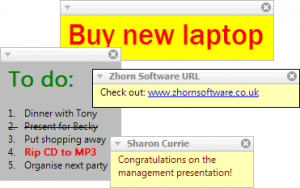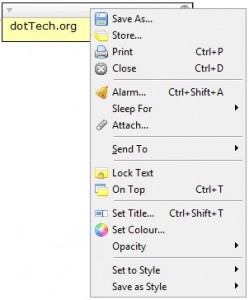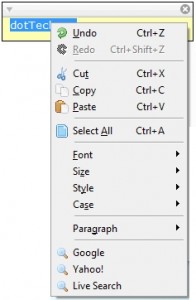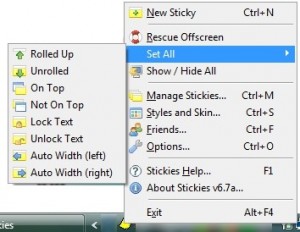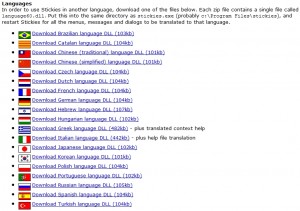You are at work (or school) and someone informs you tomorrow is your boss’s (or teacher’s) birthday and there will be party – you must bring presents. Now if you are like me the party and presents is not a big deal; remember about the party and presents is. So what do you do to help you remember? Enter it on your Crackberry (or anyother PIM)? Write it on your hand (my personal favorite)? Write it on a Post-It note (for those that don’t know what a Post-It note is, they are little rectangle pieces of paper that you can write notes on and stick onto somewhere)? Create a text file on your desktop, name it “REMEMBER THIS” and input the necessary data? Eh… as much as the writing on your hand idea is appealing, why not give Stickies a try.
Stickies is an extremely useful note creating utility. As the developer puts it, Stickies is a “computerized version of Post-It notes”. With Stickies you can easily create notes and store them on your computer:
Each note acts like an individual widget – you can drag it and place it anywhere on your screen. By default the notes show on your desktop, in other words when you have all your windows minimized, but you can set them to “always show on top” so you will always see them no matter what window you have open (you can also drag a note to show over a specific window but once the window is minimized/maximized again the note will appear underneath it). You can have as many notes as you want and creating a new note is as simple as double clicking on the Stickies icon in the system tray.
As you can see from the above screenshot, the text in each note is fully customizable – you can insert hyperlinks, bold, italics, change size, change color, make lists, etc. Also, you can change the background color, widget transparency/opacity and size.
However so far the features mentioned make Stickies a “good” note program but not a “great” note program. What makes Stickies a “great” note program is:
- Being able to set an alarm to each note;
- Being able to “attach” notes to websites, documents, folders, or program windows so that the note will only appear when that website, document, folder, or program is open;
- Being able to “sleep” (hide) each note for X minutes, X hours, X days, X weeks, X months or until a specific time and date; the notes reappear automatically after the designated time period is over;
- Each note can “snap” to each other or the side of the screen so you can easily line up the notes and organize them;
- Each note have “lock text” to prevent accidental editing of notes;
- You can share notes over your network or send them to friends via email;
- To enable easy sharing of notes, you can create “Friends” list;
- You can do search engine searches for the text in your notes (Google, Yahoo, MSN, etc.);
- You can import notes from .TXT files and export notes to .TXT files;
- Stickies has a clean install and uninstall – no registry edits are made and all Stickies related files are confined to the folder under Program Files;
- Stickies is a very light weight program – only using ~3.2 MB of RAM while idle with no notes created (the more notes you add the more RAM it will use).
As mentioned above, you can create new notes with Stickies by double clicking on the system tray icon. Another handy trick is if you hold the “Ctrl” key on your keyboard and left click on an existing note, the note will be duplicated. Other than the “Ctrl” key, you can also use some more hotkeys with Stickies:
Here are some more screenshots of Stickies:
***Note to have a “Send To:” option, you must check “Enable Networking” from under “Network” in “Options”.
***Note: “Address” is the computer address on your local network.
To add icing to the cake, there are some extra plugins you can add to Stickies to increase its functionality.
Lastly, if you don’t speak English, Stickies works in multiple different languages also:
The only one problem I have with Stickies is that there does not seem to be be a “lock note in place” feature (unless I missed it somehow?). I was honestly surprised to find this feature lacking since Stickies is an awesome, and well thought out, program otherwise. I have emailed the developer asking for the feature to be added in the future.
Ready to download and use Stickies? Grab it from the following link:
Version reviewed: 6.7a
Supported OS: Windows 98 and higher

 Email article
Email article