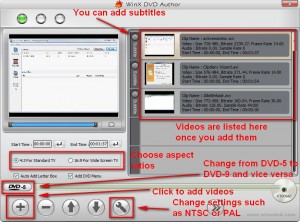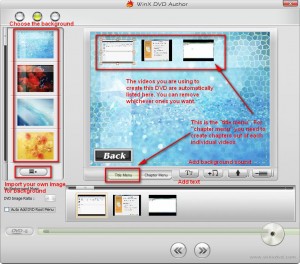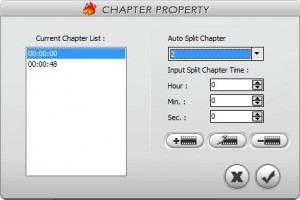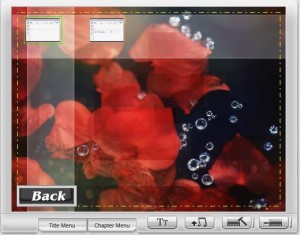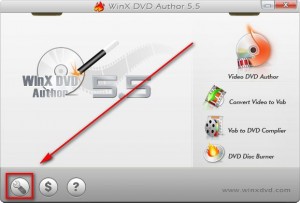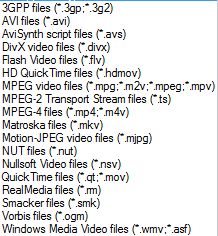{rw_text}Giveaway of the day for May 16, 2009 is:
Version reviewed:
v5.5
Software description as per GOTD:
WinX DVD Author is professional and easy-to-use DVD authoring software designed to create and burn DVD from various video files, such as AVI, WMV, DivX, MPEG, Xvid, RM, RMVB, ASF files, etc. It allows you to convert video to DVD with chapter menu, as well as add subtitle, background music, etc. WinX DVD Author supports both NTCS, the standard video format of the America, and PAL, the standard overseas video. And DVDs can be formatted for either 16:9 for widescreen TV or 4:3 for standard TV.
Key features
- An easy-to-use and multi-function DVD authoring software.
- Support almost all kinds of popular video formats.
- Best video image quality after converting.
- Less than 1 hour for a full 4.2 GB DVD.
- Author DVD Menu & Chapter Menu.
- Support subtitle to DVD
————————-{/rw_text} –>
{rw_good}
- You can author DVD-5/DVD-9, NTSC/PAL, 4:3/16:9 DVDs from various different types of video files.
- You can create menus for your DVDs.
- You can add subtitles to your DVDs.
- You can convert video files to .VOB.
- Fairly straightforward and easy to use.
{/rw_good} –>
{rw_bad}
- Has a few bugs.
- Does not support SWF video as input.
- Cannot create an ISO – you must burn to disk.
{/rw_bad} –>
{rw_score}
{for=”Features as Described” value=”10″}Everything is there.
{/for}
{for=”Ease of Use” value=”10″}Point and click.
{/for}
{for=”Performance” value=”6″}A few bugs, but otherwise works fine.
{/for}
{for=”Usefulness” value=”9″}Most everyone wants to create DVDs.
{/for}
{for=”Arbitrary Equalizer” value=”7″}This category reflects an arbitrary number that does not specifically stand for anything. Rather this number is used to reflect my overall rating/verdict of the program in which I considered all the features and free alternatives.
{/for}
{/rw_score} –>
{rw_verdict}[tup]
{/rw_verdict} –>
WinX DVD Author is a program that allows you to author DVDs. You input video files of various types and turn them into DVDs. You can create DVD-5 or DVD-9. You can create NTSC or PAL DVDs. You can use a 4:3 or 16:9 aspect ratio.
As “extra” features, you can convert videos to .VOB format. You can also add DVD menus to currently existing .VOB videos and burn them onto a DVD.
This is what WinX DVD Author looks like:
Using WinX is very straightforward. To author a DVD click on “Video DVD Author”. You will then need to add in all the videos you want to include in your DVD, choose the type of DVD, the aspect ratio, etc.:
The developer is not very clear on what types of videos are supported; however from the description I know AVI, WMV, DivX, MPEG, Xvid, RM, RMVB, and ASF are all supported. When browsing for your input videos SWF is also shown under “supported files” but I get an error saying that SWF is not supported when I try to add it.
When you have added all the videos you want in your DVD and have all the settings how you want them, click  to continue. The next screen is the “setup DVD menu” screen:
to continue. The next screen is the “setup DVD menu” screen:
As mentioned in my above screenshot if you want to create chapters you need to right click on each individual track/video:
You will then need to specify how to create the chapters:
After you specify the chapter settings you should see the “chapter menu”:
Click “title menu” to get back to the title menu. Now according to the help file you should be able to click “chapter menu” to get back to the chapter menu for that specific video you have selected but I am unable to click “chapter menu” at all. Just another bug I assume.
When all is set and done click  to continue. You will then be brought to the screen where you setup for the actual burning of DVD:
to continue. You will then be brought to the screen where you setup for the actual burning of DVD:
The “output folder” is a folder that will contain temporary files necessary for WinX to burn a DVD. The files will be deleted. Take note that, for some reason, the default location is F:\Temp. If you don’t have a F:\ partition you need to change that to C:\. As per the developer, “generally speaking, to create a 4.2G DVD you need 8.4 G free disk space”. Don’t worry – after the burning has finished the files will be deleted so your hard drive space will be freed up.
When ready hit “Start” and wait for your DVD to be finished burning.
One thing to note, you may get the following error before you reach the actual DVD burning window:
This a bug that more or less means that WinX is unable to recognize your DVD burner. I ran into this bug also. To fix this, you need to go to “Settings” and change “Burner selection” to “Modular 2”:
Restart the program and the error should now go away. If it does not… I don’t know what to tell you – sorry.
Besides the DVD authoring features there are two more features of WinX DVD Author:
- “Convert Video to VOB” – this feature basically does the same thing as the “Video DVD Author” feature except you are not burning to a DVD… you are creating .VOB files.
- “Vob to DVD Compiler” – this takes VOBs and allows you to add a DVD menu and burn them onto an actual DVD.
Overall if you look past the bugs (and looking past the bugs is not too difficult since in the end the program does work as it is supposed to) WinX DVD Author is a good program so I give it a thumbs up. However the bugs are a huge con and really hurt this otherwise good program. There are also a few other cons:
- You can’t use SWF as inputs to turn them into DVDs. Now I am not a video format expert but I do know SWF works different then most other formats so I can’t fault the developer too much here. However I can fault them a little – enough to mention.
- You can’t create an ISO/image of your DVD – you must burn it to a DVD.
This review was conducted on a laptop running Windows Vista Home Premium 32-bit. The specs of the laptop are as follows: 3GB of RAM, a Radeon HD 2600 512MB graphics card, and an Intel T8300 2.4GHz Core 2 Duo processor.
{rw_freea}
DVD Flick aims to be a simple but at the same time powerful DVD Authoring tool. It can take a number of video files stored on your computer and turn them into a DVD that will play back on your DVD player, Media Center or Home Cinema Set. You can add additional custom audio tracks, subtitles as well as a menu for easier navigation.
- Burn near any video file to DVD
- Support for over 45 file formats
- Support for over 60 video codecs
- Support for over 40 audio codecs
- Easily add a menu
- Add your own subtitles
- Easy to use interface
- Burn your project to disc after encoding
- Completely free without any adware, spyware or limitations
-DVDFlick Developer
<<<<<<<>>>>>>
DVD Flick is an EXCELLENT open source program that allows you to author DVDs just like WinX DVD Author. Aside from the video -> VOB conversions, DVD Flick does everything WinX does; plus you can create an ISO of your DVD instead of having to burn it to DVD with DVD Flick.
Since the developer of WinX did not specify all the input videos supported by WinX, I can’t say which program supports more input formats. However I can say which ones DVD Flick supports:
There is more information on what DVD Flick supports here. A guide to how to use DVD Flick is also available.
{/rw_freea} –>
{rw_verdict2}WinX DVD Author is buggy no doubt about it. However if one can look past the bugs (resolving the major ones is not too hard) WinX DVD Author is a good program that will allow you to easily create DVDs. I give WinX DVD Author a thumbs up. However, I recommend DVD Flick. Yes WinX DVD Author is a good program but with the current bugs it has (which, I hope, will be resolved in future updates), in my opinion DVD Flick is a better program. Plus DVD Flick is open source and it allows you to create ISOs of your DVDs if you don’t want to burn them right then and there.
{/rw_verdict2} –>

 Email article
Email article