Today’s Software
- Windows 7 Nav Pane Customizer: change the icons in Windows Explorer’s navigation pane
- Win 7 Nav Buttons Customizer: edit Windows Explorer navigation buttons
- Windows 7 Tray Icons Changer: edit system tray volume, network, and action center icons more–>
Subscribe to our Windows section to never miss an article: RSS Feed | E-mail
About Windows Software of the Day
Windows has hundreds of thousands of programs. Because of this great volume and lack of a central store, software discovery (aka finding new and useful programs) is extremely difficult. With our Windows Software of the Day initiative, dotTech aims to change that. Everyday we post three programs, allowing our readers to discover new software, daily. Enjoy! [Subscribe to our Windows section to never miss an article: RSS Feed | E-mail]
Developers: Click here to get your apps featured here!
dotTechies: Want to see an app on here? Send us a tip!
Software for July 4, 2012
Windows 7 Nav Pane Customizer
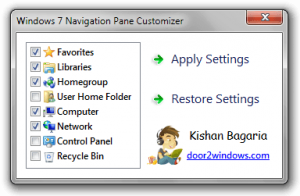 Did you ever get the feeling that Microsoft made too many choices for you in Windows 7? Windows Explorer is a great example. The icons are uneditable, and even the icons in the left hand navigation pane while browsing files is not changable: unless you use Windows 7 Nav Pane Customizer.
Did you ever get the feeling that Microsoft made too many choices for you in Windows 7? Windows Explorer is a great example. The icons are uneditable, and even the icons in the left hand navigation pane while browsing files is not changable: unless you use Windows 7 Nav Pane Customizer.
This free tool is quite easy to use. You just check and uncheck the icons until you reach your desired configuration. Personally, I never use homegroups, but since I’ve hid my desktop icons, I need quick access to the recycle bin. With Windows 7 Nav Pane Customizer, kicking one out and adding the other in is quick and painless.
Price: Free!
Version discovered: no version
Supported OS: Windows 7
Download size: 340KB
VirusTotal malware scan results: VT offline?
Portability: No installation required!
Windows 7 Nav Pane Customizer homepage
Win 7 Nav Buttons Customizer
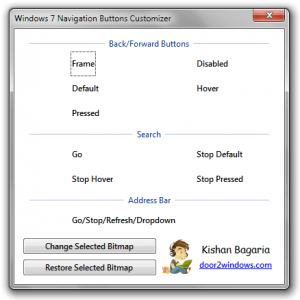 Another issue you might have with Windows 7 is the navigation buttons. Sure, they look nice. But they’re not yours. If you’re a heavy themer, you probably want to change them out for something that fits your style. Win 7 Nav Buttons Customizer is just the one-time tool for that.
Another issue you might have with Windows 7 is the navigation buttons. Sure, they look nice. But they’re not yours. If you’re a heavy themer, you probably want to change them out for something that fits your style. Win 7 Nav Buttons Customizer is just the one-time tool for that.
Using Win 7 Nav Buttons Customizer is quite simple. Click a button, click change, browse for your new one, and you’re done! You can use it to change the background of the forward and back buttons, the various states of the buttons themselves, the search icons, and more.
If you’re looking to customize your Explorer experience, Win 7 Nav Buttons Customizer is one of the tools for your toolkit.
Price: Free!
Version discovered: no version
Supported OS: Windows 7
Download size: 202KB
VirusTotal malware scan results: 0/42
Portability: No installation required!
Win 7 Nav Buttons Customizer homepage
Windows 7 Tray Icons Changer
![]() One last aspect of customizing Windows is to customize whatever icons are in your system tray. If you’re running an all-grayscale theme, you wouldn’t want a red sound icon or a yellow network icon, and with Windows 7 Tray Icons Changer, you can guarantee just that.
One last aspect of customizing Windows is to customize whatever icons are in your system tray. If you’re running an all-grayscale theme, you wouldn’t want a red sound icon or a yellow network icon, and with Windows 7 Tray Icons Changer, you can guarantee just that.
Using Windows 7 Tray Icons Changer is similarly easy to the other programs above. You select an icon to change, you change it, and you’re done. It’s that easy! This is one in a family of quite-nice programs to help you customize your computer so it’s just yours.
Price: Free!
Version discovered: no version
Supported OS: Windows 7
Download size: 428KB
VirusTotal malware scan results: 0/42
Portability: No installation required!
Windows 7 Tray Icons Changer homepage
dotTechies: We have tested all the software listed above. However, Windows Software of the Day articles are not intended as “reviews” but rather as “heads-up” to help you discover new programs. Always use your best judgement when downloading programs, such as trying trial/free versions before purchasing shareware programs, if applicable.

 Email article
Email article



