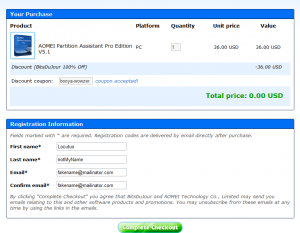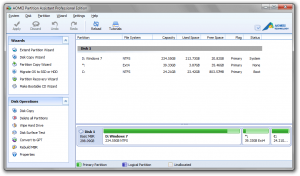 Software Description
Software Description
The following is a description of AOMEI Partition Assistant Pro, as per the developer:
How to resize partition or merge partitions without losing data to maximize your computer performance? AOMEI Partition Assistant Professional Edition lets you manage your hard disk partitions like professional Partition Magic, but it’s much more powerful and complete in functionality and compatibility.
AOMEI Partition Assistant Professional Edition is reliable and affordable disk partition software for computer running Windows 8, Windows 7 (SP1 included), Vista, XP, 2000, both 32 bit and 64 bit supported. It provides you with the most popular hard disk management tools snap-in including: Partition Manager, Migrate OS to SSD or HDD, Partition & Disk Copy Wizard, Extend Partition Wizard, Partition Recovery Wizard.
You can see a more complete feature list on the developer’s website.
dotTech Advice
AOMEI Partition Assistant is a nice partition manager, comparable to even EASEUS and Paragon at times. It also has the ability to copy partitions from one place to another, even across drives, and weighs in at under 3MB. A little over six months ago, Ashraf talked about a giveaway of AOMEI Partition Assistant v4.0, which still lacked some main features:
That said, Partition Assistant offers the basics and nothing more. Rival partition managers, such as EASEUS Partition Master and Paragon Software’s partition managers, offer more features than Partition Assistant, albeit at the cost of having to download larger files. Most notably, Partition Assistant works with only NTFS/FAT/FAT32 file systems — no support for Linux or Mac partitions; and Partition Assistant has no ability to great a recovery disc, neither WinPE or Linux-based. Personally speaking, if I were to pick between between Aomei Partition Assistant and EASEUS Partition Master or a Paragon partition manager, I’d pick one of the latter two. (It should be noted free/home editions of EASEUS and Paragon products cannot be used for commercial/non-home use.)
In version 5.1 AOMEI has fixed that to some degree. It brings support for ext2 and ext3 partitions, which are used by many Linux systems. It still doesn’t support ext4, which is the newest type of Linux partition, or HFS+, the standard Mac OS X partition type.
All together, AOMEI Partition Assistant isn’t bad, but it’s not the most amazing and featureful partition manager. Also of note, however, is that there’s really not much of a difference between APA Home and Professional: the only listed differences are preferential support and “workstation support”.
Freebie Details
AOMEI Partition Assistant Professional is being given out by BitsDuJour.
Here’s some information about the giveaway:
- Version being given away: v5.1
- Free updates: none
- Free technical support: none
- Supported OS: Windows 2000+
- Download size: 3.7MB – 0/42
To get this giveaway, visit BitsDuJour’s promotion page and click the large “Get It For Free” button:
Fill out the form on the next page. I recommend using a fake mail service such as Mailinator so you don’t accidentally sign up for anything shady. When you’re done, hit the large Complete Checkout button:
Now go to the email address you registered with and look for the email with the subject BitsDuJour Software Receipt – AOMEI Partition Assistant Pro Edition V5.1. It may take a few minutes to appear. Click on the download link to download and install PAPv5.1. Copy the key from your email and open up PAP. It’ll prompt you for the key. Just paste it in and hit Register. You’re good to go!
If you have trouble getting Aomei Partition Assistant Professional Edition for free, post below and other dotTechies or I will try to help.

 Email article
Email article