Today’s Software
- MWSnap: a handy screenshot tool
- WordWeb: look up definitions and synonyms quickly
- Ocenaudio: an easy to use audio editor
Subscribe to our Windows section to never miss an article: RSS Feed | E-mail
About Windows Software of the Day
Windows has hundreds of thousands of programs. Because of this great volume and lack of a central store, software discovery (aka finding new and useful programs) is extremely difficult. With our Windows Software of the Day initiative, dotTech aims to change that. Everyday we post three programs, allowing our readers to discover new software, daily. Enjoy! [Subscribe to our Windows section to never miss an article: RSS Feed | E-mail]
Developers: Click here to get your apps featured here!
dotTechies: Want to see an app on here? Send us a tip!
Software for July 22, 2012
MWSnap
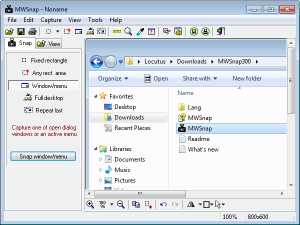 There are innumerable programs available on the internet for you to take screenshots. MWSnap is one of those programs, letting you take screenshtos of windows, menus, the whole screen, menus, controls, or rectangles.
There are innumerable programs available on the internet for you to take screenshots. MWSnap is one of those programs, letting you take screenshtos of windows, menus, the whole screen, menus, controls, or rectangles.
It also includes a set of tools, including zoom, a color picker, and a ruler. It also of course lets you take screenshots using keyboard shortcuts: Shift+Ctrl+F for a fixed-sized rectangle, Shift+Ctrl+A for a free rectangle, Shift+Ctrl+W for a window, or Shift+Ctrl+D for your desktop.
You can also do some pretty cool image manipulation. Need a mouse cursor somewhere in your screenshot? No problem! MWSnap has a handy button devoted entirely to adding mouse cursors to your screenshots. You can also add frames, and flip the image horizontally.
Lastly, MWSnap lets you save screenshots automatically. It’s a great program if you’re not looking for something with Aero border support, and is free for all to use.
Price: Free!
Version discovered: v3.00
Supported OS: Windows XP+
Download size: 601-643KB
VirusTotal malware scan results: Portable 0/42 | Install 0/42
Portability: Portable version available!
WordWeb
 Want to look up a word quickly? While there’s not much that could be faster than simply Googling it, WordWeb manages to fit in there: one keyboard shortcut and you’re done.
Want to look up a word quickly? While there’s not much that could be faster than simply Googling it, WordWeb manages to fit in there: one keyboard shortcut and you’re done.
When I found WordWeb, I was ebullient that I had found a definition program unencumbered with the necessity of web access. It’s quite easy to use, as you simply Ctrl+RightClick a word in most programs and it’ll pop up with the definition, references, synonyms, antonyms, and more.
Their licensing is a little bit weird. It says that if you take more than two flights a year (yes, flights in an airplane) you need to uninstall after the 30 day trial, or upgrade to the Pro version. As far as I know, there is no way for WordWeb to track your flights, so if you’re a non-business user who flies a lot I wouldn’t be worried.
In conclusion, if you’re looking for a free program to quickly define words, WordWeb is a great choice.
Price: Free with $19+ “Pro” version
Version Discovered: v6.75
Supported OS: Windows 2000+
Download size: 19.1MB
VirusTotal malware scan results: 0/42
Portability: Requires installation
[Thanks sl0j0n!]
Ocenaudio
 Want to edit your audio files like a pro? Step over, Audacity: Ocenaudio is here.
Want to edit your audio files like a pro? Step over, Audacity: Ocenaudio is here.
Ocenaudio is essentially a much nicer version of Audacity. Its interface has an actual design, and its icons look like they were designed in the last decade, but it retains most of the powerful features Audacity is famous for. You can generate various effects, including fades, vibrato, random noise, silence, and more.
It also allows you to open virtually any audio file you can imagine, and export files as RAW, WAV, CAF, MP3, Mp4, OGG, and a number of other formats. If you’re interested in creating ringtones, it has a special option just for those, including automatic fade ins and outs.
Overall, Ocenaudio is quite a well-rounded program, and is a great audio editor for those looking to get started.
Price: Free!
Version Discovered: v2 Build 3834 Beta 19
Supported OS: Windows/Linux/OS X
Download size: 13.9MB
VirusTotal malware scan results: 1/40
Portability: Requires installation
[via AddictiveTips]
dotTechies: We have tested all the software listed above. However, Windows Software of the Day articles are not intended as “reviews” but rather as “heads-up” to help you discover new programs. Always use your best judgement when downloading programs, such as trying trial/free versions before purchasing shareware programs, if applicable.

 Email article
Email article



