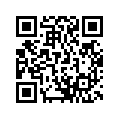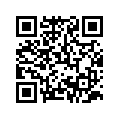Today’s Apps
- DataSync: sync game and app saves across devices. Requires root!
- Stick Arts: a simple little time-killing puzzle game
- Copy To Clipboard: copy shareable items to the clipboard
Subscribe to our Android section to never miss an article: RSS Feed | E-mail
About Android Apps of the Day
Android has over 450,000 apps. With so many apps out there, app discovery (aka finding new and useful apps) is extremely difficult. With our Android Apps of the Day initiative, dotTech aims to change that. Everyday we post three apps, allowing our readers to discover new apps, daily. Enjoy! [Subscribe to our Android section to never miss an article: RSS Feed | E-mail]
Developers: Click here to get your apps featured here!
dotTechies: Want to see an app on here? Send us a tip!
Apps for July 26, 2012
DataSync [requires root]
 Looking to start a game on one device, pick it up on another and keep going? Knowing the awesome cloud company Google is, this has been possible since–just kidding! Google synchronizes pretty much everything on your phone to the cloud, but not application data, making this an impossible move to carry off. Unless you’ve got DataSync.
Looking to start a game on one device, pick it up on another and keep going? Knowing the awesome cloud company Google is, this has been possible since–just kidding! Google synchronizes pretty much everything on your phone to the cloud, but not application data, making this an impossible move to carry off. Unless you’ve got DataSync.
DataSync is quite useful. To set it up, you just (optionally) link it to a Dropbox or Box storage account, select applications you’d like to sync, choose automatic or manual sync, and go!
Unfortunately, the developer of DataSync got their belongings stolen, including all changes he’d made to DataSync since June 2nd. He took that opportunity to do a complete rewrite of DataSync, and is going to be including features based on new Android features such as Jelly Bean notifications.
Overall, DataSync is a great way to move your game and app saves across devices, and with the coming rewrite, it’ll be even better. If you use multiple devices, DataSync is a must-have
Price: Free!
Requires: Android 2.1+
Download size: 755KB
Stick Arts
 There are tons of Android games, both simple and complicated, and every once in a while, you get the urge to play a puzzle game. Stick Arts is one of those simple puzzle games that help pass a few minutes while you’re waiting.
There are tons of Android games, both simple and complicated, and every once in a while, you get the urge to play a puzzle game. Stick Arts is one of those simple puzzle games that help pass a few minutes while you’re waiting.
Stick Arts is not an overwhelmingly fun game, but it certainly has its challenging moments: you have to take a given set of sticks and manipulate them into following a certain laid out path. It’s more complicated than that, though: you can’t bend them into right angles, and you can’t have any leftover space.
If you’re looking for a way to pass a few minutes, Stick Arts is a relatively interesting puzzle game you might want to try out.
Price: Free!
Requires: Android 1.6+
Download size: 180KB
Copy To Clipboard
 Did you know that you can’t copy an address from Google Maps? Copy To Clipboard lets you get around certain oddities like that by providing you with the ability to copy anything you can share.
Did you know that you can’t copy an address from Google Maps? Copy To Clipboard lets you get around certain oddities like that by providing you with the ability to copy anything you can share.
Copy to Clipboard isn’t actually an “app” that appears in your app launcher. Instead, you have to go to an app that allows sharing of text-only data, such as addresses and URLs, and go to the Share menu. Then select Copy to Clipboard. The text is now on your clipboard!
This app solves one of those problems that is invisible until you know about it and then glaring until you solve it. If you’re one who wants to copy data from non-copiable fields, Copy To Clipboard is definitely worth an install.
Price: Free!
Requires: Android 1.5+
Download size: 13KB
Copy To Clipboard on Play Store
dotTechies: We have tested all the apps listed above. However, Android Apps of the Day articles are not intended as “reviews” but rather as “heads-up” to help you discover new apps. Always use your best judgement when downloading apps, such as trying trial/free versions before purchasing paid apps, if applicable.

 Email article
Email article