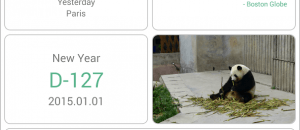Custom ROMs, such as CyanogenMod, allow for after-market improvements to Android devices. The only problem with custom ROMs is they can be annoying/dangerous to flash (aka install), whether that be initial flash or flashing subsequent updates. A new service by the name of OTA Update Center looks to eliminate the annoyances, and danger, of flashing updates to custom ROMs.
Custom ROMs, such as CyanogenMod, allow for after-market improvements to Android devices. The only problem with custom ROMs is they can be annoying/dangerous to flash (aka install), whether that be initial flash or flashing subsequent updates. A new service by the name of OTA Update Center looks to eliminate the annoyances, and danger, of flashing updates to custom ROMs.
You know how your Android device is updated over-the-air? How an update is pushed to your device by your manufacturer/telecom company whether over WiFi or network data? Yeah, well, OTA Update Center is looking to do the exact same except it is for custom ROMs, not official builds. OTA Update Center provides a centralized service which custom ROM developers can bake into their ROMs and push updates through.
Main features of OTA Update Center are:
- Add and remove OTA Updates in a centralised database.
- Check for updates on boot of devices.
- Check for updates manually when the person wants to.
- Download the rom and flash it directly.
- Download the rom without flashing.
- Wipe data and or cache/dalvik before flashing the update.
For those astute with after-market Android mods, OTA Update Center may sound like a replacement for ROM Manager/ClockwordMod. It isn’t, not really anything. Rather, OTA Update Center is over-the-air updates for custom ROMs. And it is completely free.
Now in order to use OTA Update Center the developers of custom ROMs must build it into their ROMs. The end user (i.e. you) cannot start using OTA Update Center if it isn’t baked into the custom ROM you are using; manually downloading and installing the app will do nothing. It may take a while before OTA Update Center is available in most/all custom ROMs. However long it takes to proliferate, it will surely be worth it to no longer have to manually flash custom ROM updates. You can hit up the OTA Update Center official homepage for more information from the link below.
[via XDA Developers]

 Email article
Email article