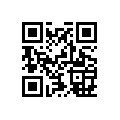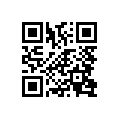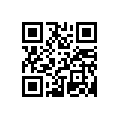Today’s Apps
- Tiny Tower: a fun building-management game
- Regularly: manage repeating but non-exact tasks
- Paragon NTFS & HFS+ Beta: mount NTFS and HFS+ drives on your phone or tablet
Subscribe to dotTech to never miss an article: RSS Feed | E-mail
About Android Apps of the Day
Android has over 450,000 apps. With so many apps out there, app discovery (aka finding new and useful apps) is extremely difficult. With our Android Apps of the Day initiative, dotTech aims to change that. Everyday we post three apps, allowing our readers to discover new apps, daily. Enjoy! [Subscribe to dotTech to never miss an article: RSS Feed | E-mail]
Developers: Click here to get your apps featured here!
dotTechies: Want to see an app on here? Send us a tip!
Apps for August 14, 2012
Tiny Tower
 Are you a responsible, pet-owning person, or do you desire to never be responsible for the life of another living being out of fear of its eventual death? Either way, you can be the owner of dozens of tiny tower denizens with the free game Tiny Tower.
Are you a responsible, pet-owning person, or do you desire to never be responsible for the life of another living being out of fear of its eventual death? Either way, you can be the owner of dozens of tiny tower denizens with the free game Tiny Tower.
Starting off a new tower can take time, as each action has a real-life time to it: want to stock a floor? That’ll take 14 minutes. Build an entirely new floor? Three hours. Each task takes a relatively short amount of time to begin with, and as the game goes on, each task takes longer and longer. (You can speed up these times with in-game money, which you can either earn slowly through random events and special events, or purchase with real-world cash through an in-app purchase.) That way you’re not constantly playing the game, but instead only playing it every once in a while. Unfortunately, it also leads to an addictive quality: you’re in the middle of something, but hold the phone! You just got a Tiny Tower notification.
There’s actually a lot more to this game. I got my tower up to at least level 30 before abandoning it to its addictive quality. How high is your tower?
Price: Free with in-app purchases
Requires: Android 2.0+
Download size: 22MB
Regularly
 There are some things, like getting ready for an annual vacation, that should be done on a rigid time schedule, and other things, like cleaning the shower, that can be done at most any time of the day on any day of the year, so long as they get done. There are lots of calendar apps to help you schedule set-time events, but what do you do about events that aren’t critically important? Regularly is a free app that gives you time to do these events, with ever-so-slowly increasing notifications.
There are some things, like getting ready for an annual vacation, that should be done on a rigid time schedule, and other things, like cleaning the shower, that can be done at most any time of the day on any day of the year, so long as they get done. There are lots of calendar apps to help you schedule set-time events, but what do you do about events that aren’t critically important? Regularly is a free app that gives you time to do these events, with ever-so-slowly increasing notifications.
Regularly is for regularly occurring tasks that aren’t attached to any particular timescale. It uses the frequency of a task, plus its due date, to determine which task is more important: if you had to choose one task for the day, should you call your mum, or change your oil? It also orders the tasks by importance and color codes them for utmost visibility.
Running late for a task? That’s OK. Regularly will certainly notify you, like any good calendar app, but instead of constant notifications for being a day late for the tasks you complete once a year, it will automatically scale the number of notifications to match the importance of same-day completion. That way, a day-late task that recurs annually will take less precedence than a day-late task recurring weekly. For those running Android 4.1 “Jelly Bean”, these notifications are expandable: you can easily see all of your tasks from them, and easily mark them as done.
If you’re anything like me, you can look across the room, and if you try, make out a dozen different things that you should be doing right now instead of looking at a bright, glowing computer screen. Personally, I really need to put storage boxes back away, put my shoes back, change the sheets, and re-hang un-hung clothing. Some of this is more important than other things, and for scheduling all of this, Regularly will be a great help.
Price: Free!
Requires: Android 2.1+
Download size: 687KB
Paragon NTFS & HFS+ Beta
 USB On-The-Go is a great technology. With just a single 65¢ adapter, you can plug in keyboards, thumb drive, mice, and any other range of weird USB electronics (with compatible phones/tablets and USB devices only). Unfortunately, there’s a limitation some might find oppressive with the current thumb drive mounting system: instead of supporting the cool, big-kid formats of NTFS and HFS+, Android supports only FAT and EXT. While these two formats cover virtually all thumb drives (FAT) and Linux-based systems (EXT), it leaves a gaping hole for some: Windows can not read EXT, and FAT can not transfer files greater than 4GB. Paragon NTFS & HFS+ Beta is a free app that brings NTFS and HFS+ to any USB OTG-compatible system.
USB On-The-Go is a great technology. With just a single 65¢ adapter, you can plug in keyboards, thumb drive, mice, and any other range of weird USB electronics (with compatible phones/tablets and USB devices only). Unfortunately, there’s a limitation some might find oppressive with the current thumb drive mounting system: instead of supporting the cool, big-kid formats of NTFS and HFS+, Android supports only FAT and EXT. While these two formats cover virtually all thumb drives (FAT) and Linux-based systems (EXT), it leaves a gaping hole for some: Windows can not read EXT, and FAT can not transfer files greater than 4GB. Paragon NTFS & HFS+ Beta is a free app that brings NTFS and HFS+ to any USB OTG-compatible system.
Paragon is quite a technical program. Unless you’re used to dealing with Linux mount points and other such terminology, you might at first have a confusing time setting up your drive. In Windows, each drive is assigned a letter, such as C: or E:. In Linux, there’s no such thing as a drive letter. Instead, there is a root drive simply named /. Under /, there are subfolders like you’d normally get on Windows’ drives, but some folders might not actually be on the same drive. Instead, other drives can be mounted. If you’ve poked around your system, you’ve probably noticed that the SD card is mounted under /mnt/sdcard or some other such similar folder, and this is a result of how Linux deals with drives. Paragon simply allows you to mount your thumb drive as a folder anywhere of your choosing.
Overall, Paragon NTFS & HFS+ is a great little free program, and while it might require you to learn what exactly a mount point is and where you can find them, it’s still quite useful for anyone who likes to browse their generally incompatible thumb drives from their phone or tablet.
Price: Free!
Requires: Android 2.3.3+; root access
Download size: 4.9MB
Paragon NTFS & HFS+ Beta on Play Store
dotTechies: We have tested all the apps listed above. However, Android Apps of the Day articles are not intended as “reviews” but rather as “heads-up” to help you discover new apps. Always use your best judgement when downloading apps, such as trying trial/free versions before purchasing paid apps, if applicable.

 Email article
Email article