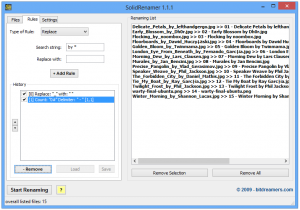 Are you in a hurry to rename tons of files? If so, you definitely know that typing in filenames one by one can be both a hassle and not worth it at all. Solid Renamer is probably the simplest batch renamer I’ve come across, and can reduce hours of work to mere minutes.
Are you in a hurry to rename tons of files? If so, you definitely know that typing in filenames one by one can be both a hassle and not worth it at all. Solid Renamer is probably the simplest batch renamer I’ve come across, and can reduce hours of work to mere minutes.
Using SolidExplorer is a two-step process. In step one, you locate the files you’re working on from as many directories as you want. You then add them to your list of files to work on with the Append button. Unfortunately, SolidExplorer does not yet support dragging and dropping files into the list.
In step two, you set the rules for how files are renamed. There’s not very many settings in Solid Renamer: you can insert a string at a certain position, replace strings, clip parts of filenames, add prefixes and suffixes, set filenames to entirely upper or lower case, and add numbers. It doesn’t support wildcards in search strings, either.
Overall, Solid Renamer is a nice renaming program. It doesn’t have the best of rules, nor the best file browser, but it’s much simpler than most other renaming programs, and is entirely free.
Price: Free!
Version Discovered: v1.1.1
Supported OS: Windows 2000+
Download size: 668KB
VirusTotal malware scan results: 0/42
Portability: Requires installation
[via AddictiveTips]

 Email article
Email article



