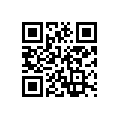Your personal data is private. Everyone knows that (except Facebook). But sometimes you have to or want to hand your phone over to someone–perhaps a friend, or a family member–do do something like look at a photo you took or a song you have. At times like this, you’d definitely benefit from a way to hide any… less than public data. Hide It Pro is the perfect stealth way to do that.
Your personal data is private. Everyone knows that (except Facebook). But sometimes you have to or want to hand your phone over to someone–perhaps a friend, or a family member–do do something like look at a photo you took or a song you have. At times like this, you’d definitely benefit from a way to hide any… less than public data. Hide It Pro is the perfect stealth way to do that.
After installing Hide It Pro, you’ll notice that–what the heck!?–you don’t have an app called Hide It Pro. Of course not! What sort of hidden program is labeled “Open Me”? Instead, it’s titled Audio Manager, and opening it presents you with…. an audio manager. Even this part alone is nice, as it lets you change media volume, ringtone volume, alarm volume, and more from one nice looking app. But you didn’t download it for the audio managing part.
Long pressing on the title of the app presents you with either the initial setup screen or the PIN/passcode screen. If you’ve already set it up, entering the correct passcode will take you right into the app, where you can view your hidden media, or do some other task. If you want to HIDE files, you can just use Android’s Share menu and share the file to Audio Manager. After that, you’ll probably want to delete the original.
Hide It Pro can do more than hide files, though. It also has a fully functional hide and lock apps function, enabling you to make apps require a passcode to launch, or simply disappear from your launcher at all. You can also browse the web a la Private Browsing mode, browse your phone’s memory with File Browser, and send and receive text messages.
Hide It Pro is a great hiding app. It’s quite fully featured, and there’s really nothing that’s missing from it. If you have any reason to manage your audio hide or encrypt files from either random passerbys or more serious threats, Hide It Pro is a great app to do it with.
Price: Free!
Requires: Android 1.6+
Download size: 1.5MB
[Thanks Jeffrey!]

 Email article
Email article