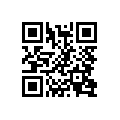Is your phone’s lock and unlock button wearing down after many long years of use? Don’t worry! There’s an app that can help: Tap Tap App. Designed specifically for people with broken phones, it replaces the need for a lock and unlock button, instead allowing you to unlock your phone by using its proximity sensor. (Turning the phone on might still be an issue.)
Tap Tap App requires you to do some setup. To do so, just open the app and tap the Enable button. This’ll add it to your phone’s Administrator list, allowing it to do some pretty big stuff, so be absolutely sure you trust it. After allowing it, go to Proximity Sensor Configuration. There you can set whether tap-tapping just unlocks the screen, or also locks it. You can also change the number of taps, or the sensitivity of the sensor.
To lock your device, you can either use the optional notification tray icon, or a homescreen widget. Tap Tap App is a nice app for anyone whose phone has finally died, but at least on my phone, it didn’t work 100% of the time. Therefore, I’d say that it’s definitely not for anyone, but it’s still a must-have for anyone with a broken power button.
Price: Free!
Requires: Android 2.2+
Download size: 63KB

 Email article
Email article