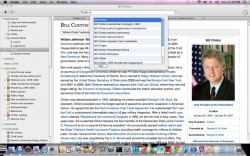 Wikibot is an application that enriches your Wikipedia experience. It has fantastic syncing features and a user-interface that makes collecting and viewing articles a true pleasure. It includes features that you won’t find on the traditional Wikipedia website. However, this application has a couple flaws that may keep certain users from adopting it right away.
Wikibot is an application that enriches your Wikipedia experience. It has fantastic syncing features and a user-interface that makes collecting and viewing articles a true pleasure. It includes features that you won’t find on the traditional Wikipedia website. However, this application has a couple flaws that may keep certain users from adopting it right away.
Wikibot’s extra features are undoubtedly a great way to browse Wikipedia. Perhaps the most attractive feature of this application is the ability to save articles and sort them into folders. This is a great feature because you can literally build a library of sources, and then sort them according to the specific topic they cover. In the same light, if you come across an article that you don’t have time to read, you can add it to the read-it-later queue. This will prevent you from bookmarking articles that you may not like after reading them. You can also do basic things like search within articles. In addition, there is offline support, which is absolutely fantastic. Being able to save any article and read it offline is a fantastic way to keep track of information. Wikibot can also sync with iOS devices. It will automatically sync your read-it-later queue, folders, bookmarks, and your browsing history. This makes transitions between devices absolutely seamless.
There are a couple unfortunate aspects of Wikibot. The first is painfully obvious and simply unacceptable — you cannot scroll through articles using gestures. This makes this application very painful to use if you are using a Macbook. In fact, I would almost call it unusable when using a trackpad. In addition, I find the overall experience to be rather dull. While Wikibot does include personalization features, it seems that this feature was simply an afterthought as it doesn’t really blend in with the rest of the user interface.
Generally speaking, Wikibot does a good job of providing extra features that the normal Wikipedia website doesn’t offer. The syncing features also make this application very enjoyable on all sorts of devices. However, if you are using a Macbook without a mouse on your primary computer, I cannot recommend you buy this application. The lack of scrolling support is just silly and unacceptable. However, if you are using an iMac or primarily using a mouse, then this application will certainly interest you.
Price: $3.99
Version reviewed: 1.57
Supported OS: OS X 10.6.6 or later, 64-bit processor
Download size: 1mb

 Email article
Email article



