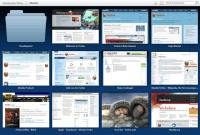 I’m a fan of Opera’s Speed Dial. Until today, I hadn’t found similar functionality for Firefox — then I found Viewmarks.
I’m a fan of Opera’s Speed Dial. Until today, I hadn’t found similar functionality for Firefox — then I found Viewmarks.
In simple terms, Viewmarks adds Speed Dial-like functionality to Firefox. Viewmarks puts a little “Open book with bookmark” icon in the upper left of your browser, just past the search bar. This icon has an arrow next to it for a dropdown menu. Now this seems pretty normal for the Speed Dial kinds of add ons, but Viewmarks offers a but more customization than others I’ve used.
When you click the dropdown menu, you’re given several options: Open Viewmarks, Add to Viewmarks, as well as options, and an About Us. Using the options, you can customize your Viewmarks appearance, colors and shadows, set up the size of the QR codes it can generate, and tell it whether or not to automatically generate a Viewmark for every new bookmark you add. In addition, a little star is placed in your address bar. This is the “quick access” Viewmark maker. Clicking it will add the current site to your Viewmarks with whatever the default settings you’ve set up are.
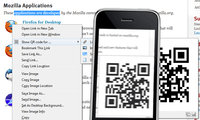 Unlike other Speed-Dial-esque add-ons, Viewmarks doesn’t replace your default New Tab interface. Instead, the option to look at your Viewmarks must be selected from the dropdown next to the bar icon. Once there, you can reorganize them however you wish, delete them, even add a new one, just like other add-ons of it’s type.
Unlike other Speed-Dial-esque add-ons, Viewmarks doesn’t replace your default New Tab interface. Instead, the option to look at your Viewmarks must be selected from the dropdown next to the bar icon. Once there, you can reorganize them however you wish, delete them, even add a new one, just like other add-ons of it’s type.
All in all, Viewmarks is a fairly standard Speed Dial look-alike, with a bit of a Firefox flare. A worthwhile addition to the browser, though people who are used to Speed Dial in Chrome or Opera will have a bit of a learning curve.
Price: Free
Version reviewed: 1.0.2
Requires: Firefox

 Email article
Email article



