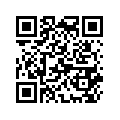Have you ever been away from home and decided that you wanted to dine out? You probably would call information or search online endlessly for the number to the restaurant in your specific location. Wouldn’t be nice if you could just open your phone, pull an app up, and reserve a table at the restaurant of your choice? If this sounds good to you, then download OpenTable at your earliest convenience.
Have you ever been away from home and decided that you wanted to dine out? You probably would call information or search online endlessly for the number to the restaurant in your specific location. Wouldn’t be nice if you could just open your phone, pull an app up, and reserve a table at the restaurant of your choice? If this sounds good to you, then download OpenTable at your earliest convenience.
OpenTable is a restaurant reservation service that presently supports over 20,000 restaurants. After finding the eatery of your choice, you are able to create free and instantaneous reservations at any available time. If you are an OpenTable member, you can earn Dining Rewards Points that are redeemable at any OpenTable participating restaurant.
To me, this is the type of app that should be on everyone’s phone. That is, unless you never go out to dinner, which is entirely possible given the economic climate. The search mechanism for OpenTable is excellent as you can either search by restaurant name or you can search for all eateries near your current location. You also can specify the date, time, and party size as a part of the search to get the exact reservation you want. If you create your own account, you can bring up your recent and favorite restaurants, which is incredibly convenient for those users who would use the app often.
As a whole, I highly recommend this app if you eat out at least a couple times a month. You could literally find a new place to eat every time you head out and have seat reserved for you when you get there. There is even an option to refine search results by type of cuisine and price.
Price: Free
Requires: iPh0ne/iPod Touch/iPad; iOS 5.0 and up
Download size: 3.0 MB

 Email article
Email article