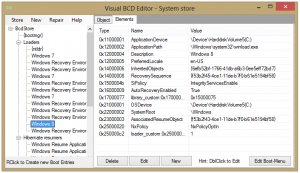 Is your computer prompting you to choose between Windows 7 and some version of Windows you got rid of many years ago? That’s actually an issue with your bootloader, but luckily, with Visual BCD Editor that’s easy to fix. Visual BCD Editor is a free program that lets you edit and view your Windows configuration.
Is your computer prompting you to choose between Windows 7 and some version of Windows you got rid of many years ago? That’s actually an issue with your bootloader, but luckily, with Visual BCD Editor that’s easy to fix. Visual BCD Editor is a free program that lets you edit and view your Windows configuration.
Visual BCD Editor will come in handy especially if you choose to install another operating system. It lets you back up your current bootloader, so if in the future you decide you’d rather not dual boot with Windows XP, you can simply restore it straight from Windows 7.
There are also automated repairs built in. These are especially handy if you’re constantly mucking around with alternate operating systems and manage to break something. Using it is entirely automated, and requires you to just click the Repair button. Like magic, your bootloader will be fixed right up.
Not many people will have a use for a tool like Visual BCD Editor, but those that do are those who would love a program like it. It’s got detailed entry editing and creation, and with its backup and repair tools, is the king of the Windows bootloader editing world.
Price: Free!
Version discovered: v0.9.3.1
Supported OS: Windows Vista+
Download size: 966KB
VirusTotal malware scan results: 0/42
Portability: Requires installation
[via Ghacks]

 Email article
Email article



